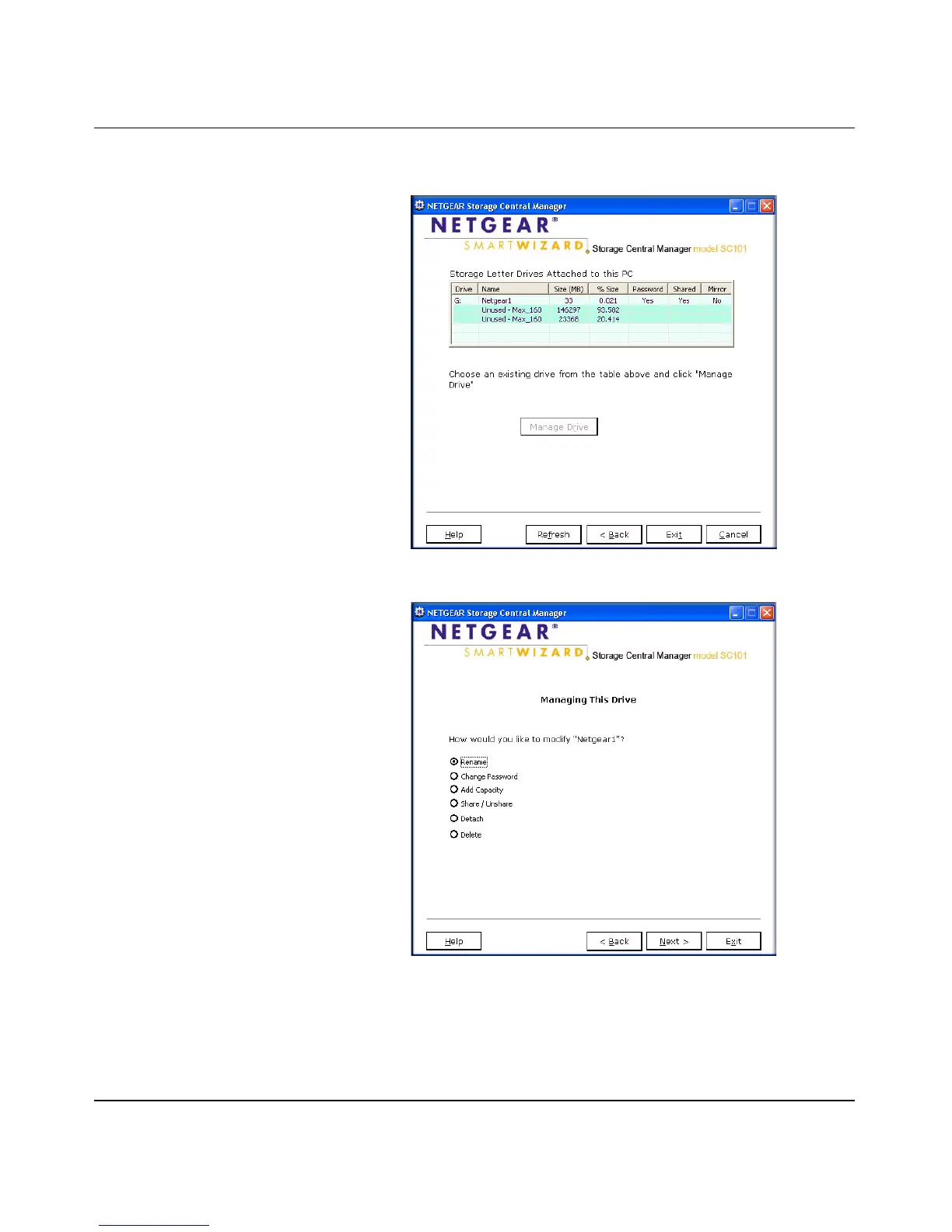Reference Manual for the NETGEAR Storage Central SC101
5-5
v1.0, September 2005
To manage a drive, follow the steps below:
1. From the Wizard Option screen,
select Manage an Existing Drive,
and click Next.
2. Choose the drive that you want to
manage and click Next.
Figure 5-5
3. Choose the task that you want to
complete, and follow the wizard
prompts.
Figure 5-6
