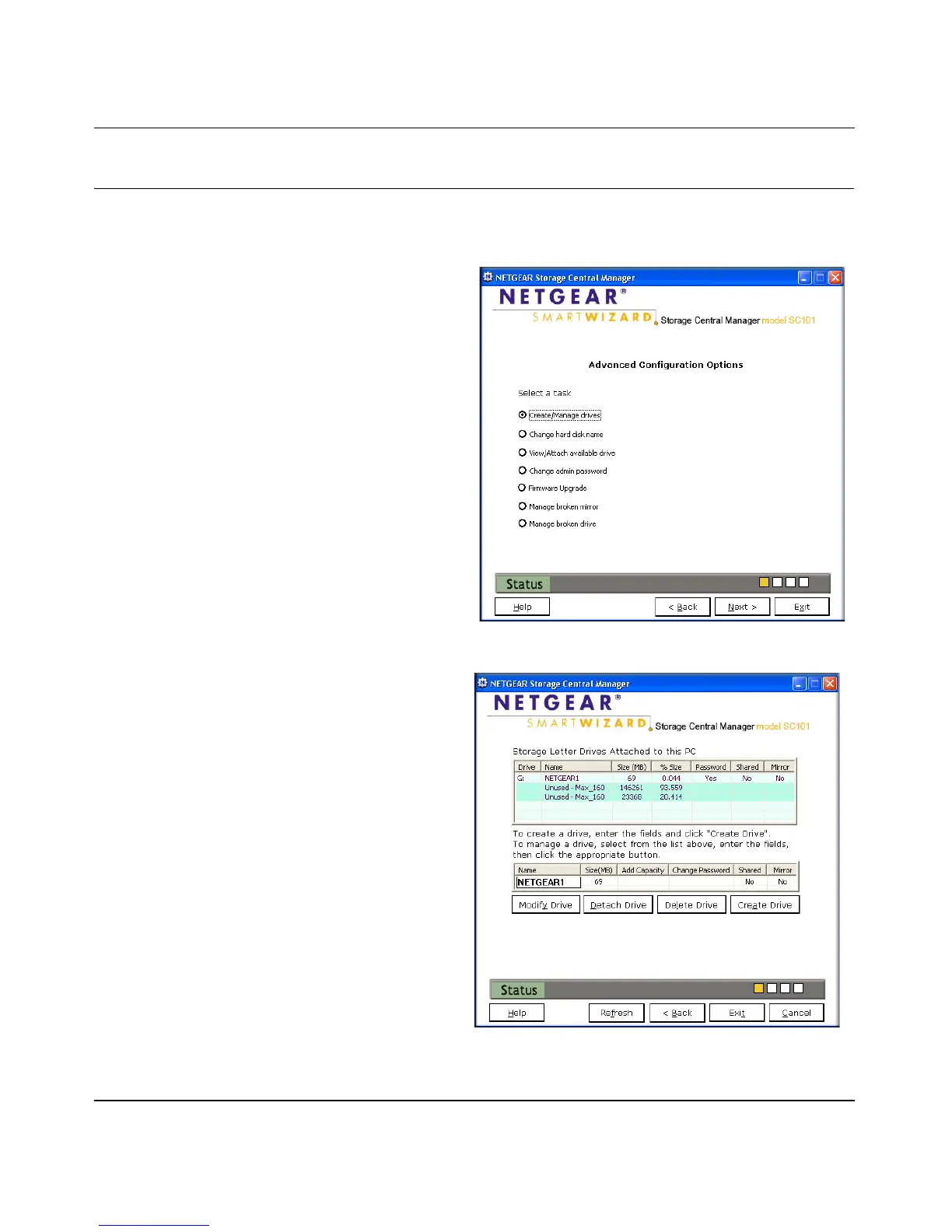Reference Manual for the NETGEAR Storage Central SC101
6-4
v1.0, September 2005
Creating or Managing Drives
To create or modify drives, follow the instructions below.
1. From the Advanced Configuration Options
screen, select Create/Manage drives.
Figure 6-5
The screen shown to the right appears.
2. Select the drive that you want to work with
and follow the onscreen instructions and
prompts. This screen includes the following
buttons:
• Modify Drive
•Detach Drive
• Delete Drive
• Create Drive
Figure 6-6
