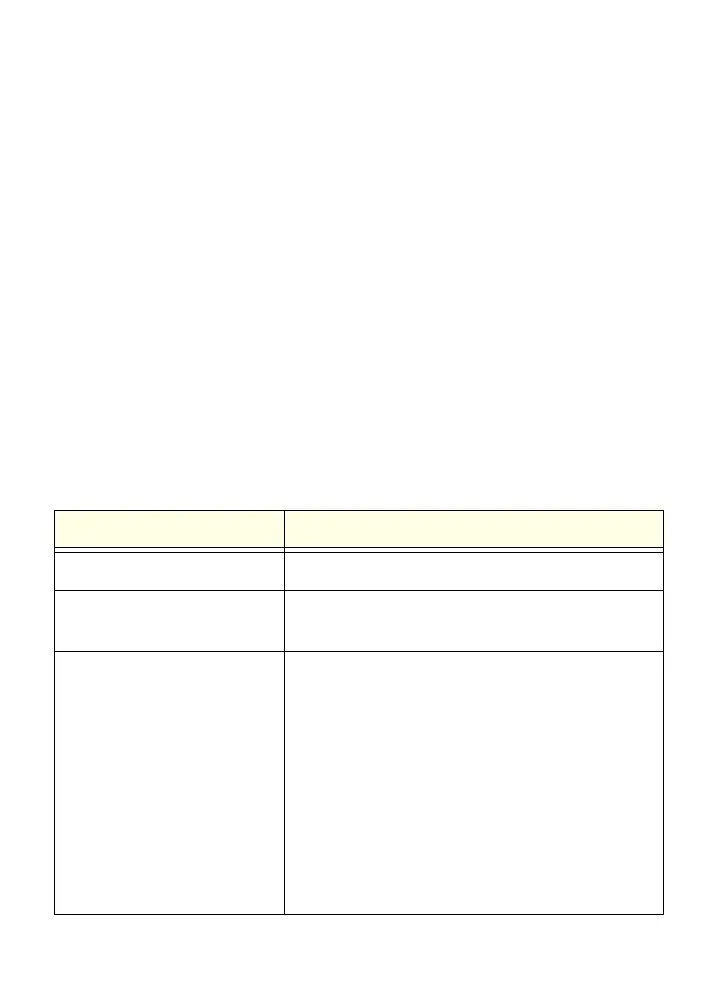4
Introduction
This quick start guide provides basic wireless configuration
information for the ProSafe UTM9S and UTM25S. For information
about advanced wireless features, and for complete configuration
steps, see the reference manual at downloadcenter.netgear.com.
Default Wireless Settings
The default wireless settings work well for most wireless networks,
but you need to configure the country of operation and wireless
security.
The country is initially set to the default country for the region where
the UTM is sold. You need to select the actual country of operation
from the country list. The countries in each region are listed in
alphabetic order.
These are the default settings:
Item Description
Wireless radio Enabled
Region Not configurable. It is set to the region in
which you purchased the UTM.
Country The selection is limited to the countries in the
region in which you purchased the UTM. The
default regional settings are:
• Africa. Algeria
• Asia. Azerbaijan
• Europe. Albania
• Middle East. Bahrain
• North America, Latin America, and The
Caribbean. United States
• Oceania. Australia