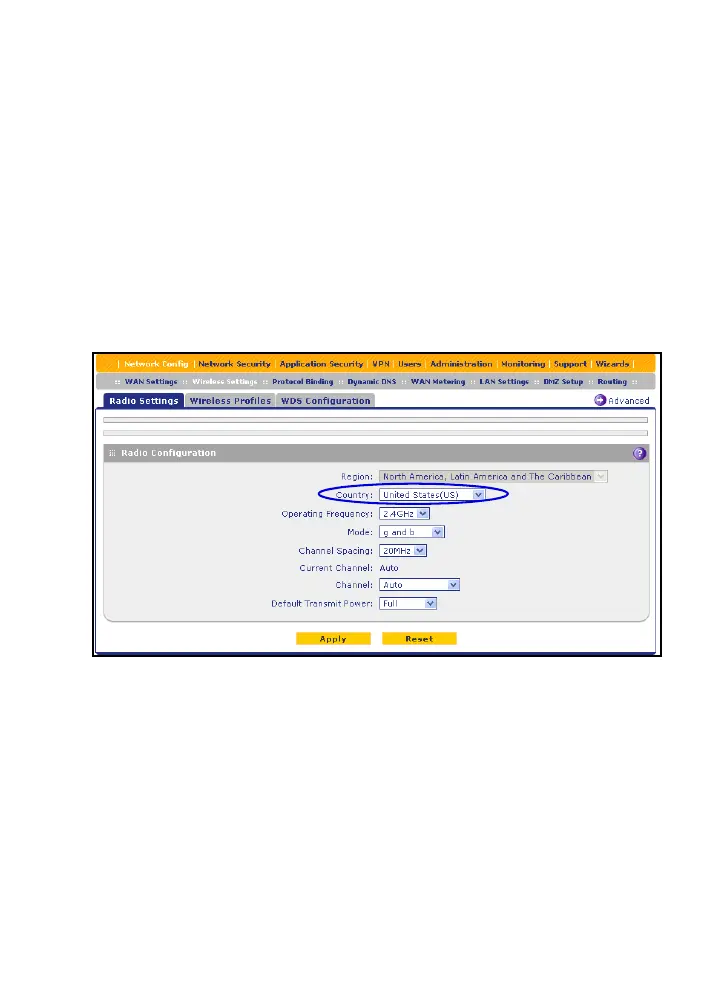7
Configure the Country of Operation and
Operating Frequency
The region of operation is not configurable. It is set for the region in
which you purchased the UTM. The selection of the country is limited
to the countries in the region in which you purchased the UTM. As an
option, you can change the operating frequency from the default
setting of 2.4 GHz to 5 GHz.
To configure the country and frequency settings:
1. Select Network Config > Wireless Settings > Radio Settings.
The Radio Settings screen displays:
2. Select the country from the Country drop-down list.
3. (Optional) From the Operating Frequency drop-down list, select
5GHz to change the frequency from the default 2.4 GHz band to
the 5 GHz band.
Warning: When you change to the 5-GHz band, only 802.11na
devices can connect to the UTM. (In Greenfield mode, only 802.11n
devices can connect to the UTM.) 802.11b and 802.11g devices cannot
connect to the UTM.
