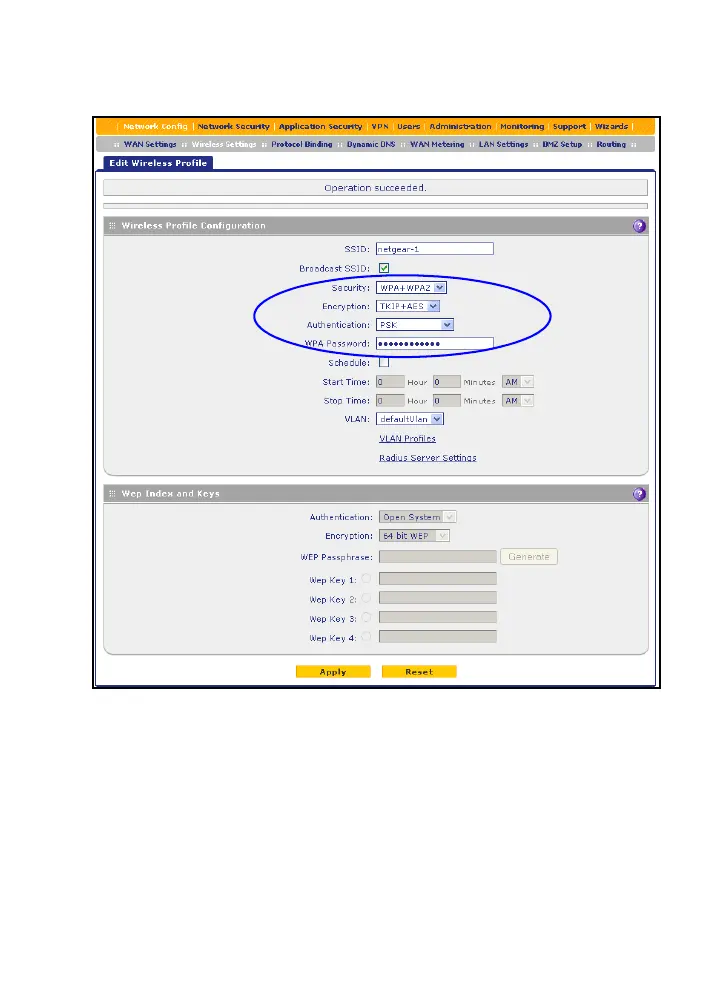9
2. Click the Edit button in the Action column for the UTM9S or
UTM25S default wireless profile. The Edit Wireless Profiles screen
displays:
3. From the Security drop-down list, select WPA+WPA2.
The Encryption drop-down list automatically selects TKIP+AES,
which is the default encryption setting for WPA+WPA2.
4. From the Authentication drop-down list, select PSK.
5. In the WPA Password field, enter a password (also referred to as a
pre-shared key) of at least 8 characters.