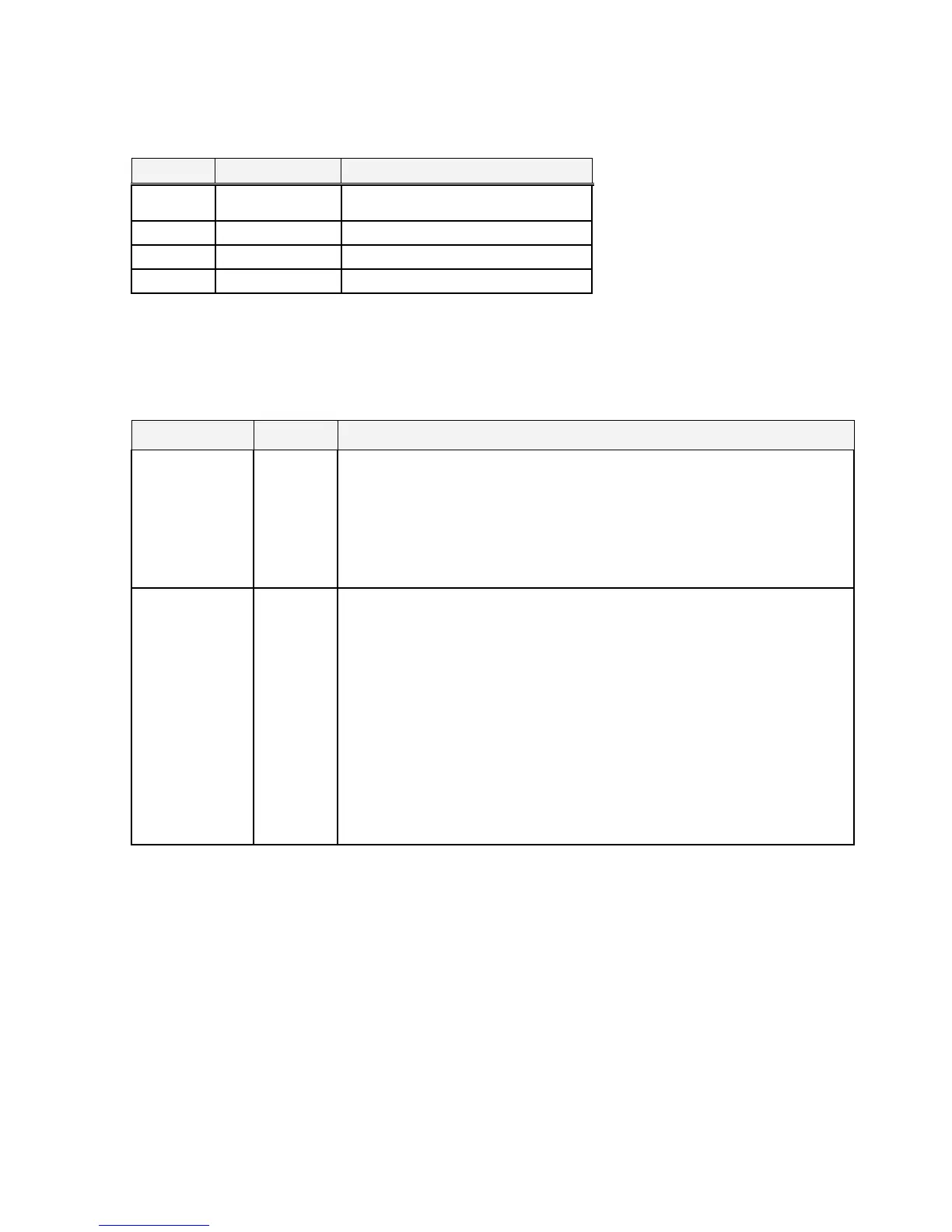Known Issues
Priority Classification Definition
C Critical
No reasonable workaround
exists
H High Reasonable workaround exists
M Medium Medium level priority problems
I Inconvenient Lowest level priority problems
This is a list of the issues known at time of release:
All Open Issues are prioritized and addressed in future releases when possible.
Known issues listed in the previous release note in the Known Issues section are still
present in this release unless listed in the Addressed Issues section.
Issue# Priority Synopsis
QA018812
Windows XP log-off causes intermittent ifcfg.exe Application
error.
I
Description: When logging off of Windows XP, you may
intermittently receive ifcfg.exe application error.
Workaround: Disregard this error, the log-off will complete as
expected.
4506 I Can't specify an interface and use the Virtual Adapter
Description: If the Internet Interface in the MY ID section of a
connection is set to something other than Any, a VA
connections will fail with the following errors: • 15:26:52.998
Failure finding or creating filter entry • 15:26:53.008 Failure
finding or creating filter entry • 15:26:53.008 Key download
failed. • 15:26:53.008 Error downloading key. •
15:26:53.008 Failed loading the keys Workaround: Set the
Internet Interface for the effective connection to Any or set VA
to disabled.