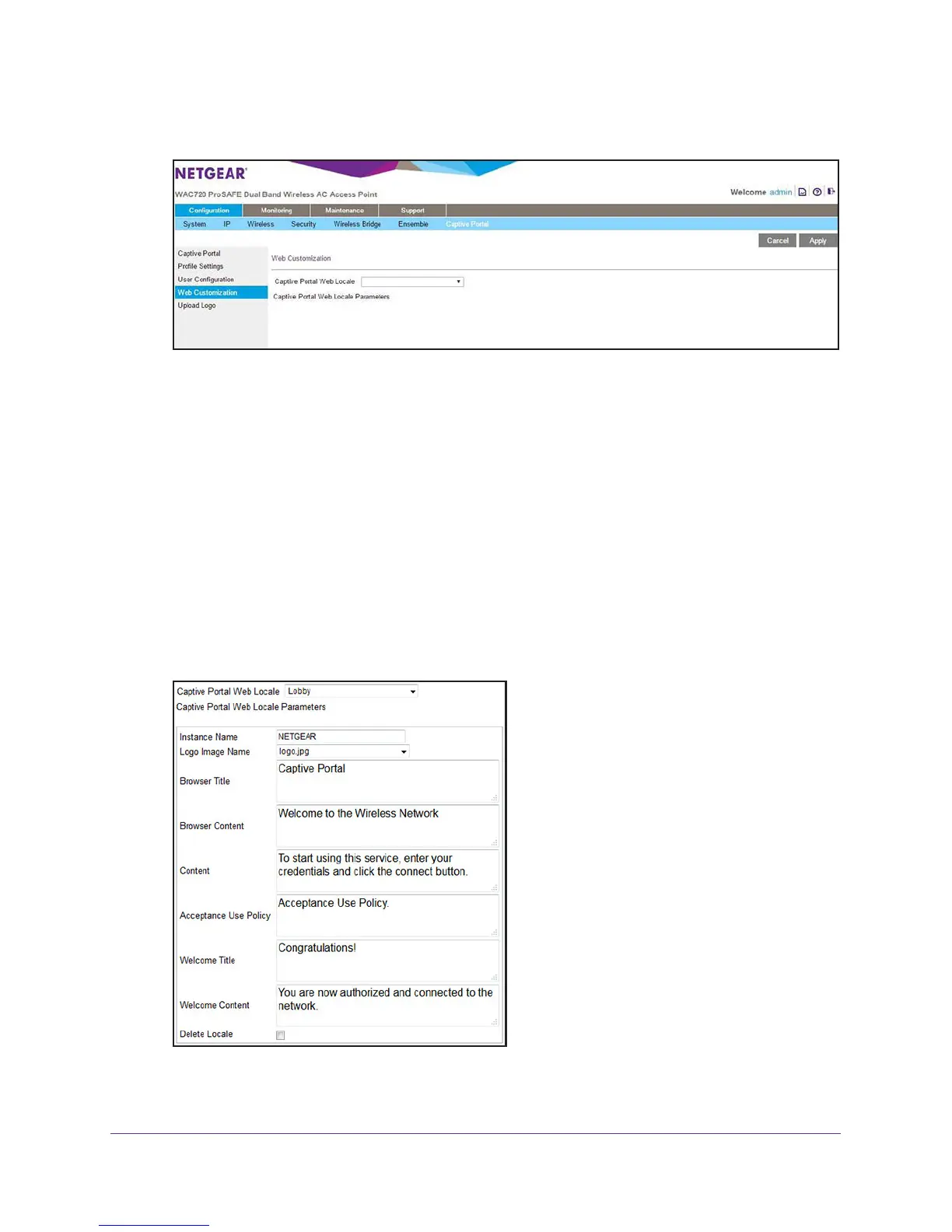Advanced Configuration
120
ProSAFE Dual-Band Wireless AC Access Points WAC720 and WAC730
4. Select Configuration > Captive Portal > Web Customization.
5. From the Captive Portal Web Locale menu, select Create.
6. In the Web Local Name field, enter a name for the splash page.
A splash page is also referred to as web locale. This name that you specify is for internal
management purposes only. A user does not see this name.
7. From the Captive Portal Instances menu, select the captive instance (NETGEAR or
NETGEAR-1) with which the splash page must be associated.
Note: You can configure up to three splash pages for the same captive portal
instance but only one splash page can be the active page for a captive
portal instance.
8. Click the Apply button.
Your settings are saved and the splash page fields display.
9. To set up a custom splash page, specify the settings as described in the following table.
