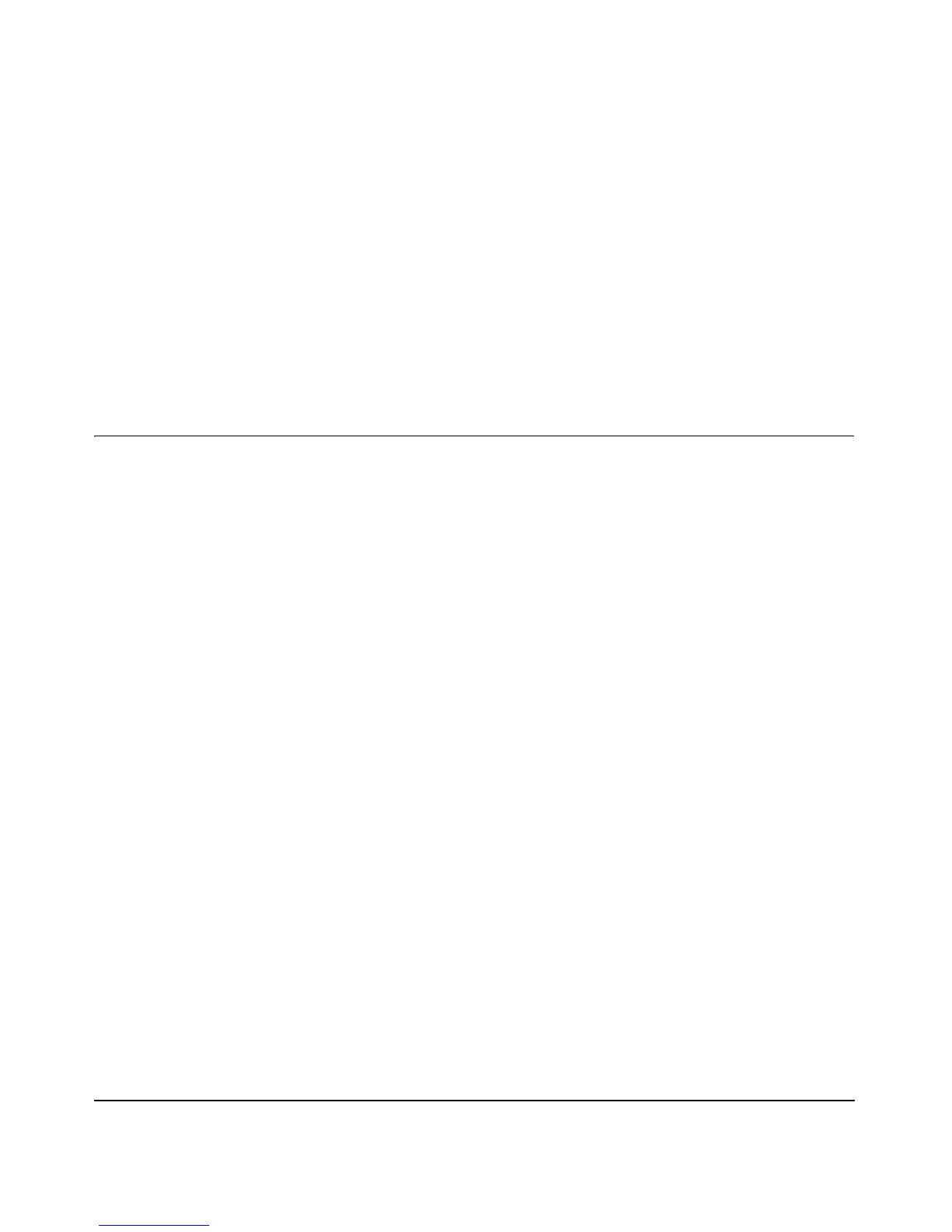Introduction 2-1
202-10083-01
Chapter 2
Introduction
This chapter introduces the NETGEAR NETGEAR 54 Mbps Wireless USB Print Server with
4-Port Switch WGPS606. Minimal prerequisites for installation are presented in “System
Requirements” on page 2-3.
About the Wireless USB Print Server
This manual describes the installation and use of the WGPS606 for operation with a Microsoft®
Windows® XP, Windows® 2000, Windows® Me, or Windows® 98SE system.
For quick installation and setup, please see the WGPS606 54 Mbps Wireless USB Print Server
Installation Guide. This manual describes in detail how to set up the WGPS606 and provides you
with further reference information.
Any wired or wirelessly connected device in your network can print using printers connected to
your wireless USB print server. The WGPS606 provides connectivity to multiple network devices
interacting with the built-in switch and with a wireless router or access point. Typically, an
in-doors access point provides a maximum connectivity area with about a 300 foot radius. Your
wireless USB print server provides direct wired connectivity for up to 4 computers and up to 2
USB printers as well as wireless connectivity for other devices in the network.
The auto-sensing capability of the NETGEAR 54 Mbps Wireless USB Print Server with 4-Port
Switch WGPS606 allows packet transmission at up to 54 Mbps, or at reduced speeds to
compensate for distance or electromagnetic noise interference.
Support for Standards
The following standards and conventions are supported:
• Standards Compliant. The Wireless USB Print Server complies with the IEEE 802.11g
(DSSS).
• WEP support. Support for WEP is included. Both 64-bit and 128-bit keys are supported.
• WPA-PSK support. Support for Wi-Fi Protected Access (WPA) data encryption which
provides strong data encryption and authentication based on a pre-shared key.
