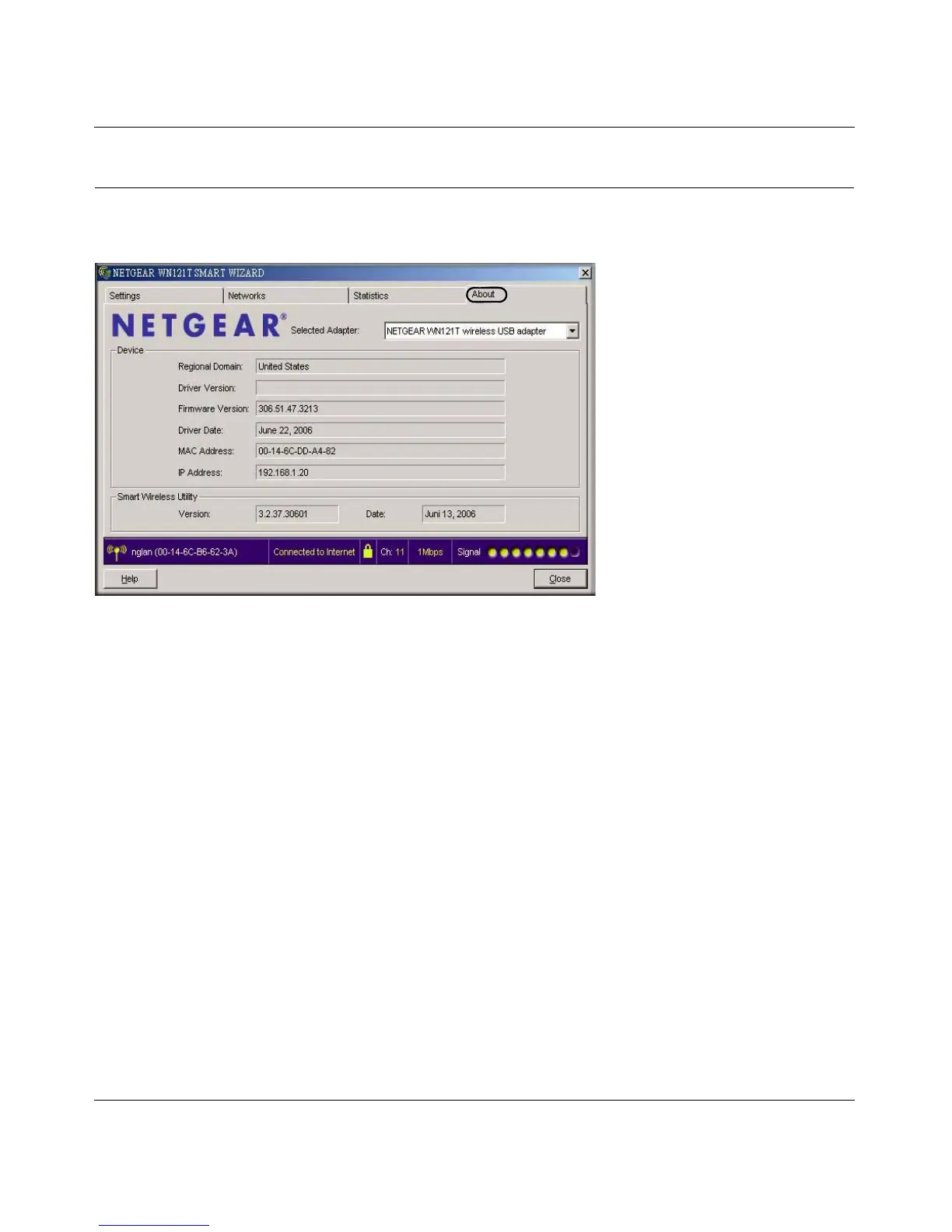NETGEAR Next 300 Mbps Wireless USB 2.0 Adapter WN121T User Manual
2-18
v2.0, February 2007
About Page
The About page displays the current software version information.
The following information is displayed in the About page:
• Regional Domain: This is the region setting for the wireless adapter. The approved channels
for the region are automatically scanned. Governments regulate the channels used for wireless
transmission. Operating the wireless adapter in a different region may violate local laws.
• Driver Version: The wireless adapter driver version.
• Driver Date: The wireless adapter driver date.
• MAC Address: The MAC address of the adapter. The Media Access Control address is a
unique 48-bit hardware address assigned to every network interface card. Some wireless
networks will restrict access based on a list of known MAC addresses. If you are
communicating with such a network, you would have to provide the address shown here to the
network administrator before you would be allowed to connect. Restricting access by MAC
address adds an obstacle against unwanted access to your network. However, if the only
wireless security that your network uses is MAC addressing, your data is easy for hackers to
read.
• IP Address: The IP address assigned to this adapter.
• Smart Wireless Utility: The version and date of the Smart Wizard.
Figure 2-14
