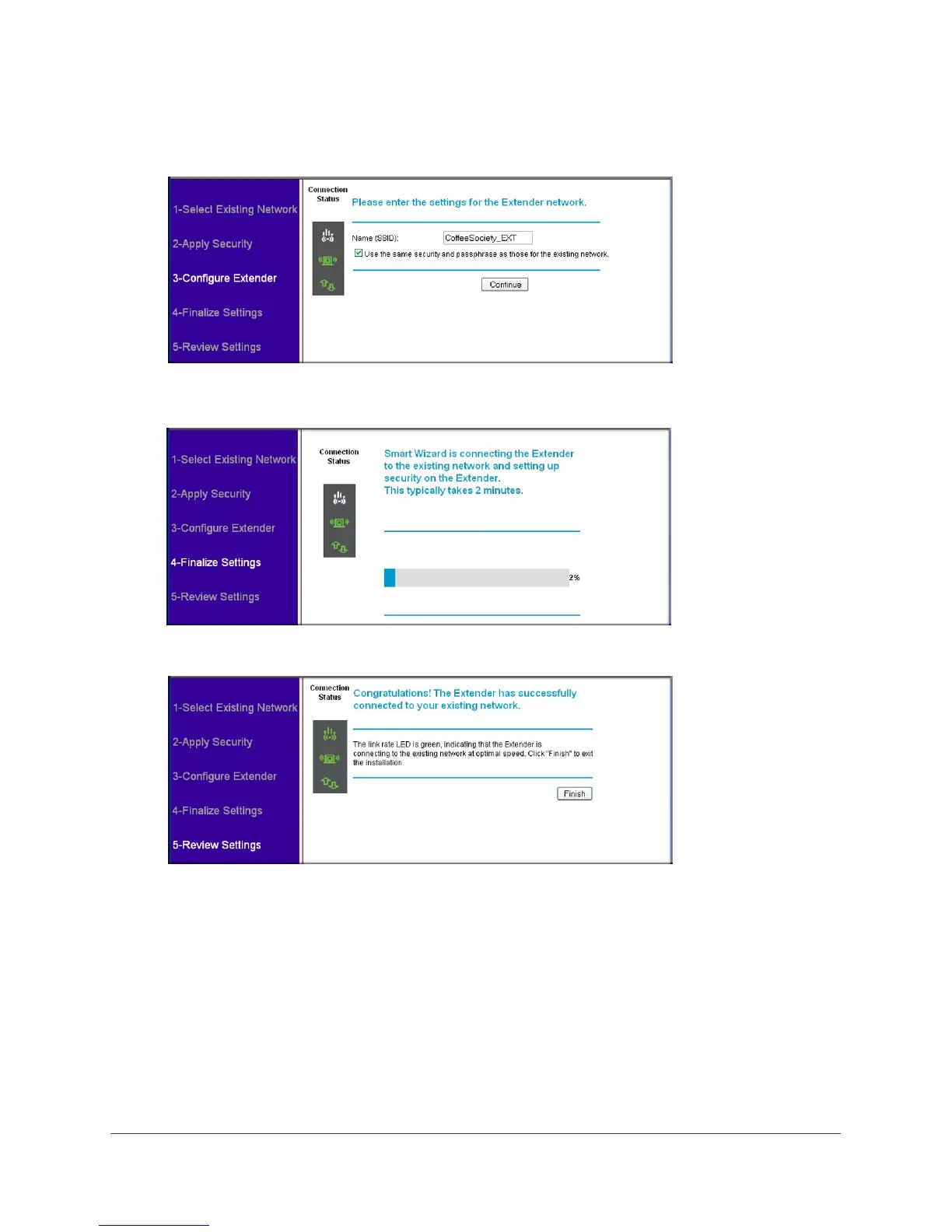10 | Chapter 1. Getting Started
Universal WiFi Range Extender WN2000RPT
4. Enter the passphrase for your wireless network and click Continue. The next screen
displays:
5. Make sure that the correct network name is shown, and then click Continue.The following
screen displays:
6. The range extender connects to the wireless network and then displays the following screen:
7. Click Finish.
• If you are done making changes, disconnect your range extender from your computer,
and reconnect it to the device on which you want to use it.
• If you want to make more changes, make the appropriate menu selections.