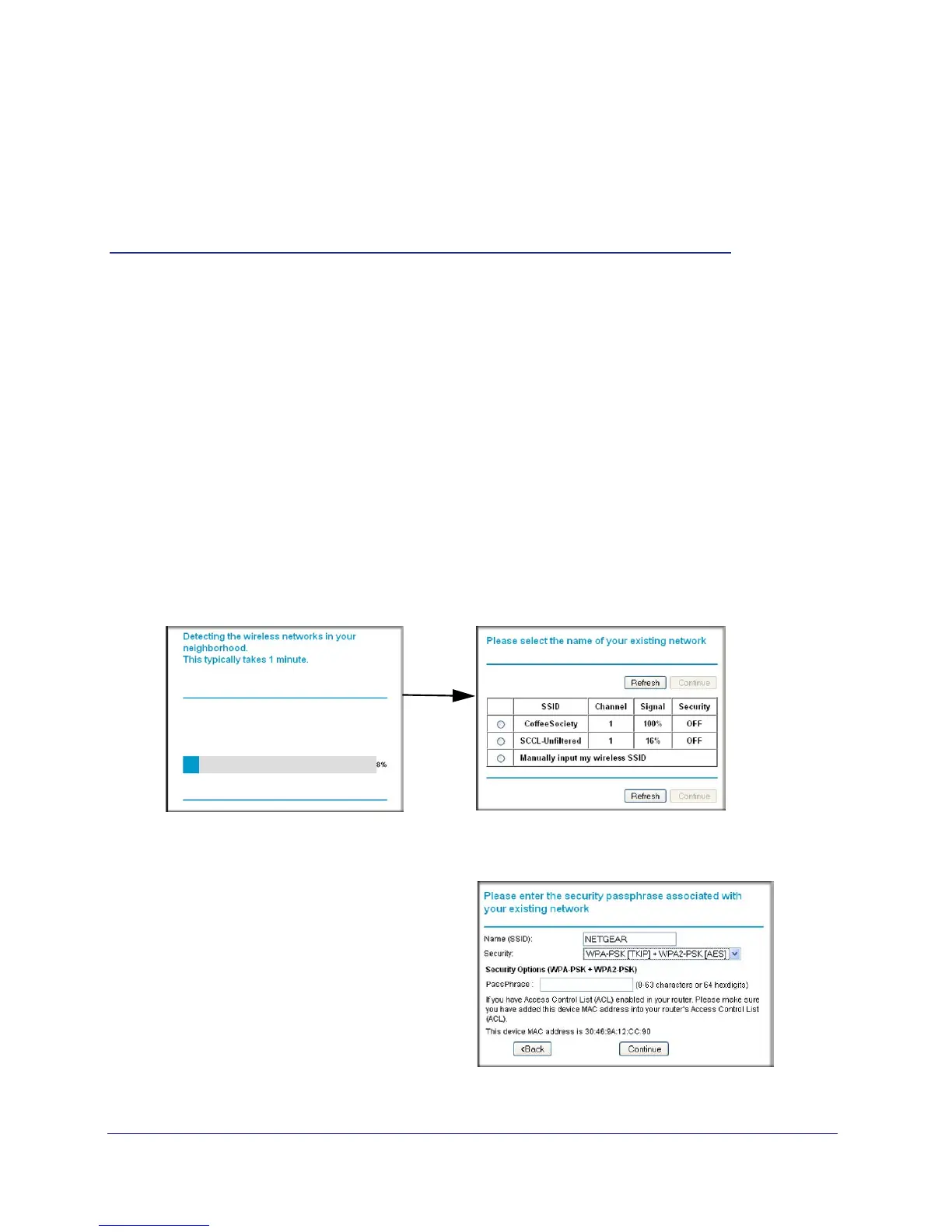Chapter 2. Range Extender Network Settings | 11
2
2. Range Extender Network Settings
To change settings, connect the range extender to your computer and use your Internet browser
to go to http://www.mywifiext.net as described in Connect a PC to the Extender with an
Ethernet Cable on page 7.
Connect the Range Extender to an Existing Network
You can use this menu selection to wirelessly connect the range extender to your home
network.
1. From the range extender menu at http://www.mywifiext.net, under the Setup heading,
select Connect to an Existing Network. The range extender scans for wireless
networks, and displays a list.
If your wireless network is not on the list, and it is up and running, see Positioning Your
Range Extender on page 6 for suggestions.
2. Click the radio button to select your
network from the list and click Continue.
The next screen displays:
3. Enter your network’s passphrase or key
and click Continue.
The range extender joins your wireless
network.
