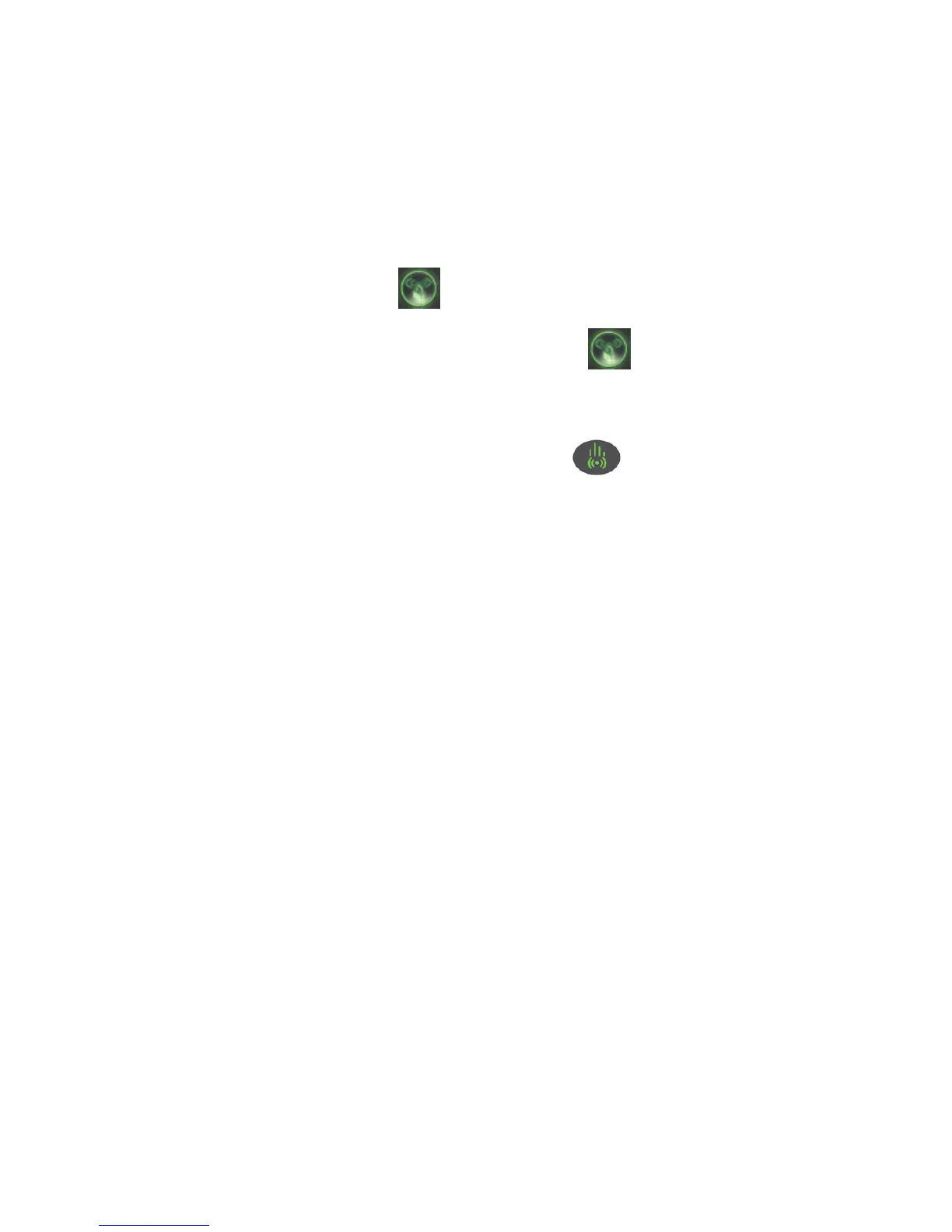7
Option 1: Connecting with WPS (Wi-Fi Protected Setup)
1. Press the WPS button on the Extender.
2. Within 2 minutes, press the WPS button on your wireless
router, gateway, or access point.
At this point, the Extender should be connected to your existing
Wi-Fi network, and the Link Rate LED on your Extender
lights up.
3. The Extender’s wireless network name (SSID) changes to your
existing Wi-Fi network name, with _EXT at the end of the name.
For example:
Existing Wi-Fi network name: MyNetworkName
New Extender network name: MyNetworkName_EXT
4. To connect additional Wi-Fi devices to your Extender network, use
the same network security key (passphrase) as is set on your
existing wireless network/wireless router.