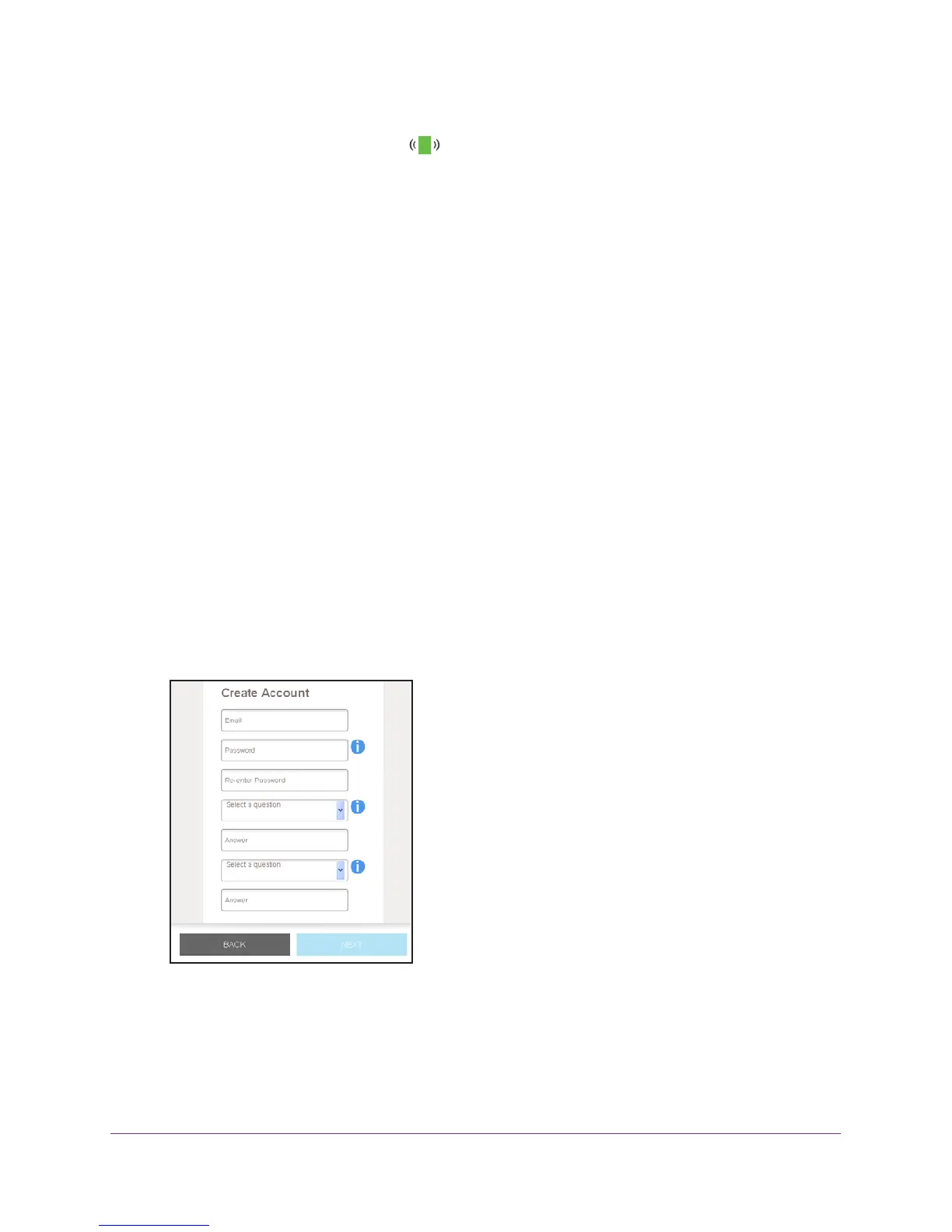Get Started
12
N300 WiF Range Extender
b. Check the Client Link LED on the extender:
• If the Client Link LED is solid green or amber
, your extended WiFi network
reaches the area with a poor router WiFi signal and your network setup is
complete.
• If the Client Link LED is red, your extended WiFi network does not reach the area
with a poor router WiFi signal.
You must move the computer or WiFi device closer to the extender until the Client
Link LED turns solid green or amber
.
Connect With Web Browser Setup
You can use a web browser to log in to the extender and set up its WiFi connection to your
existing WiFi router.
To connect with web browser setup:
1. Use a WiFi network manager on a computer or WiFi device to find and connect to the
extender WiFi network NETGEAR_EXT
.
After the connection with the computer or WiFi device is established, the Client Link LED
lights.
2. Launch web browser
.
3. Enter www
.mywifiext.net in the address field of the browser.
The New Extender Setup page displays.
4. Click the NEW EXTENDER SETUP button.
