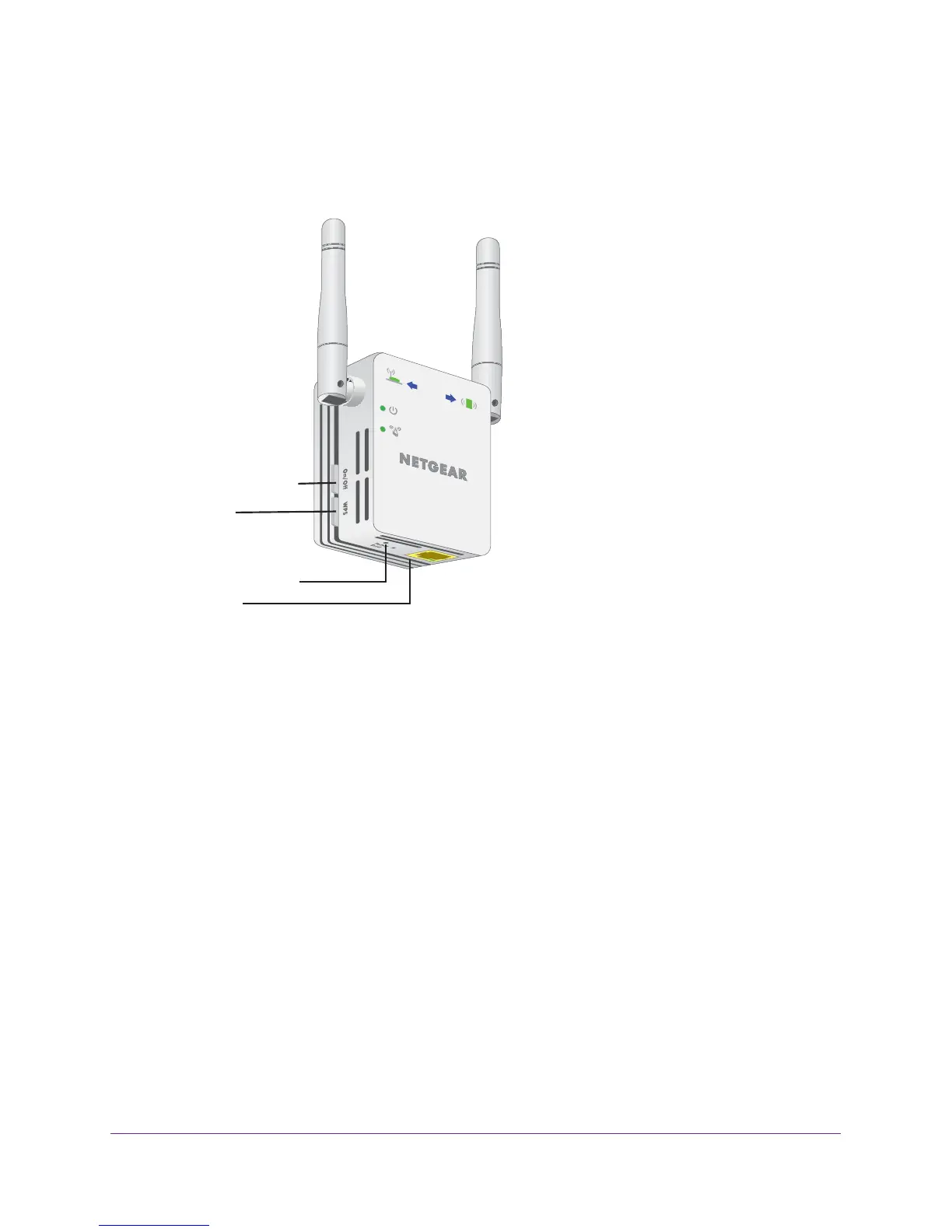Overview
7
N300 WiF Range Extender
Extender Side and Bottom Panels
Buttons are located on the side panel. The Factory Reset button and an Ethernet port are
located on the bottom panel.
Power On/Off button
WPS button
Factory Reset button
Ethernet port
Figure 2. Extender side and bottom panels
When to Use Your Extender
We recommend that you connect through the extender network only when the WiFi device is
in a “dead zone” where connection from the existing network is poor or nonexistent. Data
traffic routed through the extender is inherently slower than traffic routed directly from the
network.
How the Extender Works
The extender works like a bridge between a WiFi router (or a WiFi access point) and a WiFi
device outside the range of the WiFi router. The extender performs two main jobs:
• The extender connects to a working WiFi network.
When the extender connects over WiFi to an existing network, it functions as a network
client, similar to how a WiFi device connects to a network.
• The extender acts as an access point for WiFi devices.
