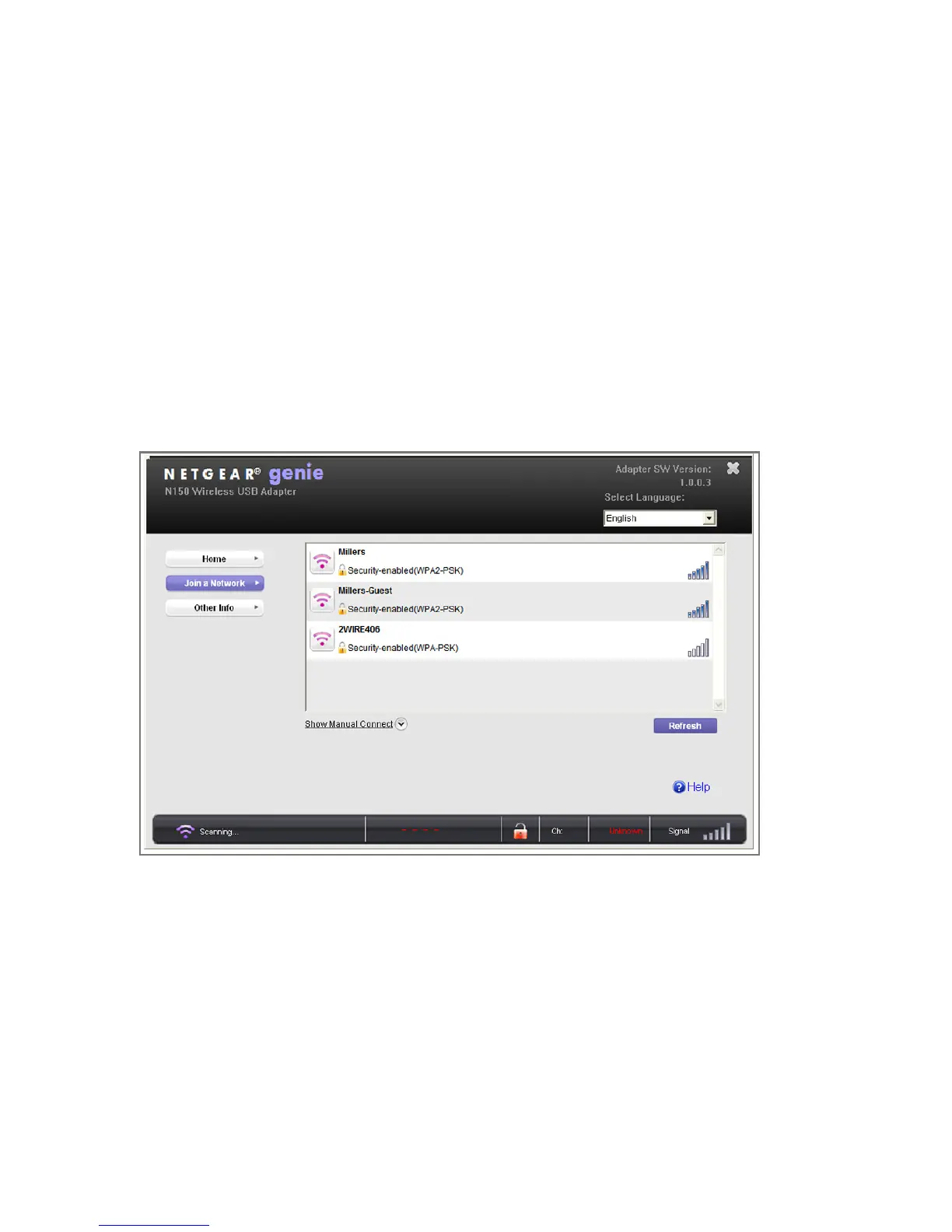4
5. Either insert the adapter into a USB port on your
computer, or use a USB cable to connect the
adapter.
Note: For best results, put the wireless adapter at
least 4 feet (1 meter) away from your router.
6. Click Next.
NETGEAR Genie displays a list of wireless
networks in your area.
