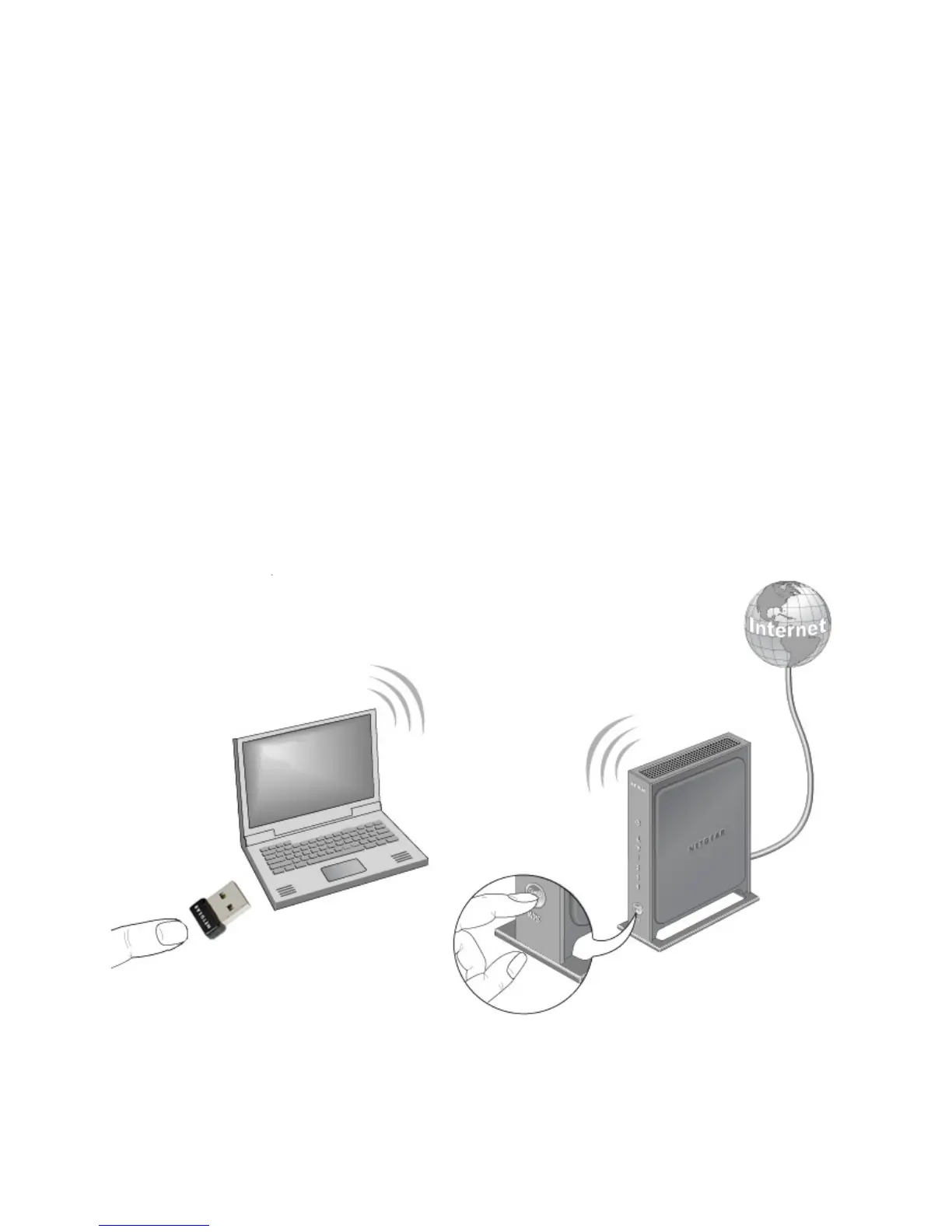5
Join a Wireless Network
You can join a wireless network from this NETGEAR
Genie screen, or you can use Wi-Fi Protected Setup
(WPS) if your wireless network supports it.
• NETGEAR Genie: Click your wireless network
to select it from the list, and then click Connect.
If the network is secure, enter its password or
network key.
• WPS: Press and hold the WPS button on the side
of the adapter for 2 seconds.
Within 2 minutes, press the WPS button on your
wireless router or gateway.
