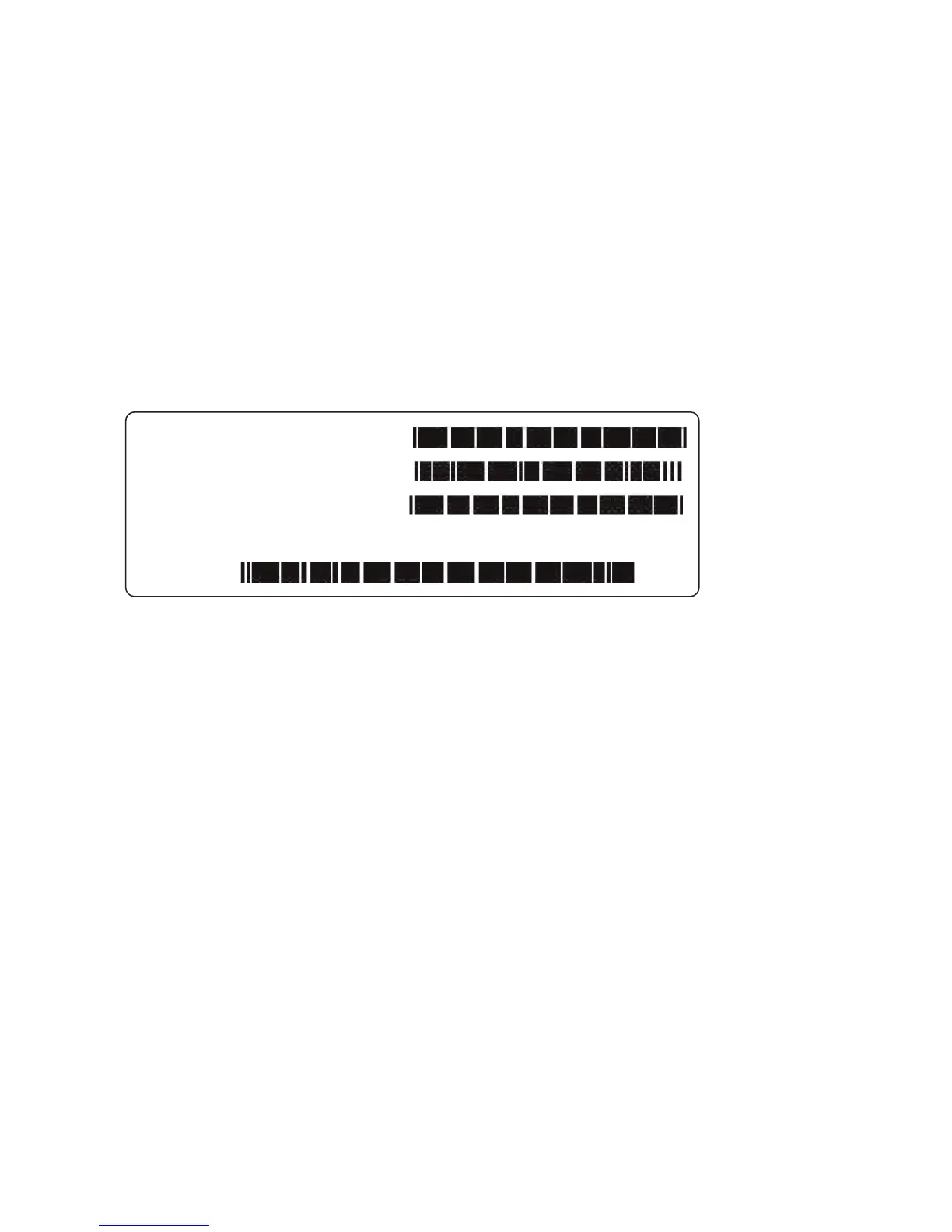8
Preset Wireless Security
This product has a unique WiFi network name (SSID) and network
key (password). The default SSID and network key (password) are
uniquely generated for every device, like a serial number, to protect
and maximize your wireless security. This information is on the
product label.
NETGEAR recommends that you do not change the preset SSID or
password. If you do change the settings, the security SSID and
password on the product label no longer apply.
SN: 2PU1157WFFFFF
MAC: 123456789ABC
SSID: NETGEARXX
Password: asdfgjkllopqwerti345fsdk