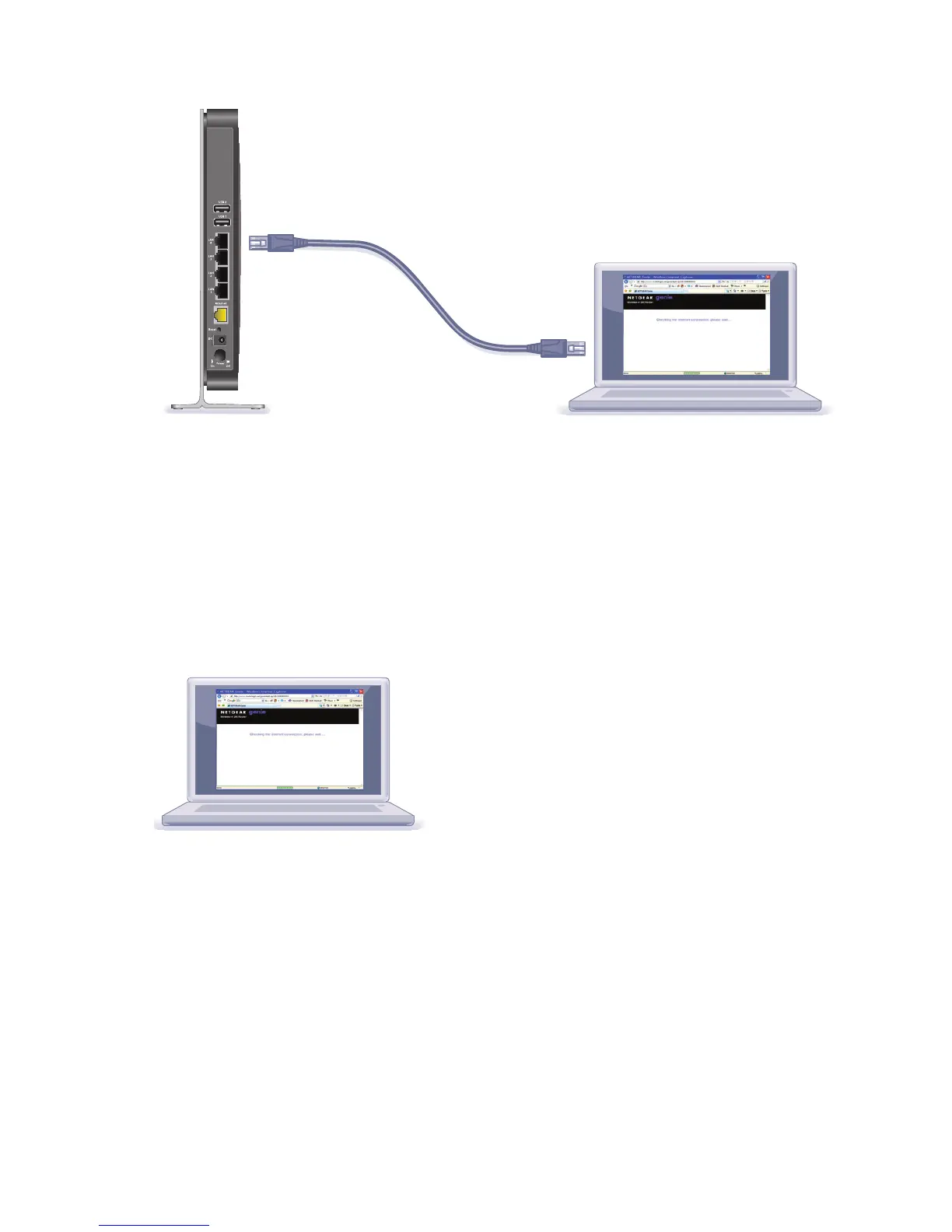7
4. Connect a computer.
You can use an Ethernet cable (not included) or connect
wirelessly.
• Use the Ethernet cable to connect your computer to an
Ethernet port on your router.
• Or connect wirelessly by using the preset wireless security
settings on the label on the product label.
5. Open a browser.
NETGEAR genie displays and guides you through the
installation.
If genie does not display, close and reopen the browser and type
http://www.routerlogin.net in the address bar, or see
Troubleshooting on page 13.
Router
