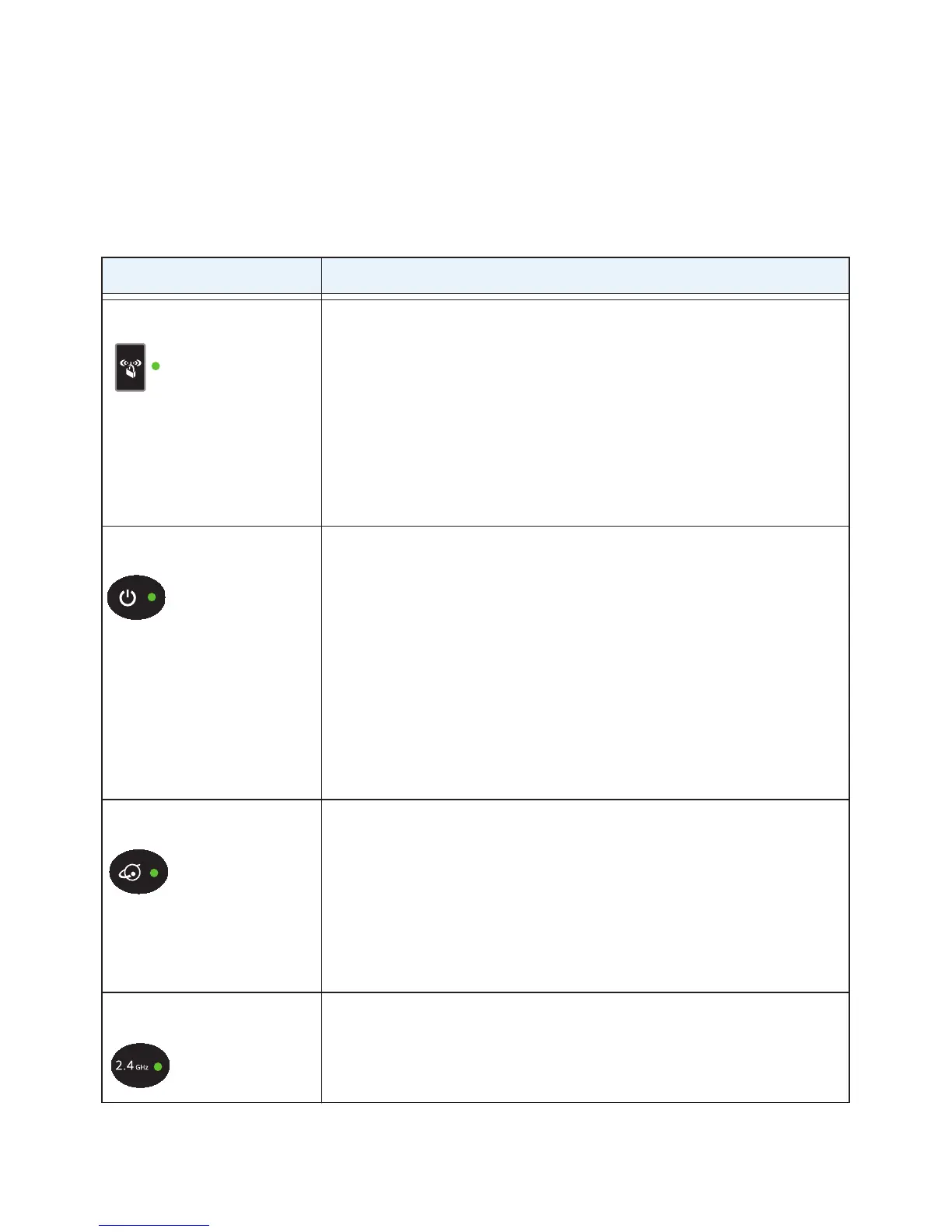3
The router has two buttons and several LEDs on the front.
• WPS button. Use WPS to add a wireless computer or device to
the network.
• WiFi On/Off button. Turn the wireless radios on and off.
Table 1. LEDs
LED Description
WPS • Solid green. Wireless security (such as, WEP,
WPA-PSK, or WPA2-PSK) is enabled on the
router.
• Blinking green. The router is performing WPS
activities. This LED continuously blinks if the
router is in the WPS PIN auto lockdown state.
• Off. All wireless radios are disabled, and there is
no WPS activity.
Power/Test • Solid amber. The router is starting up after being
powered on.
• Solid green. The power is on, and the router is
ready.
• Blinking amber. A firmware update is in progress.
• Blinking green. The firmware is corrupt.
• Switching between green and amber. The
router is in AP Bridge mode.
• Off. Power is not supplied to the router.
Internet • Solid green. An IP address has been received.
The router is ready to transmit data.
• Solid amber. The IP address has not been
acquired.
• Off. No Ethernet cable is connected between the
router and the modem.
2.4 GHz
• Solid green. The wireless radio is operating.
• Blinking. The router is in WPS mode.
• Off. The wireless radio is off.
