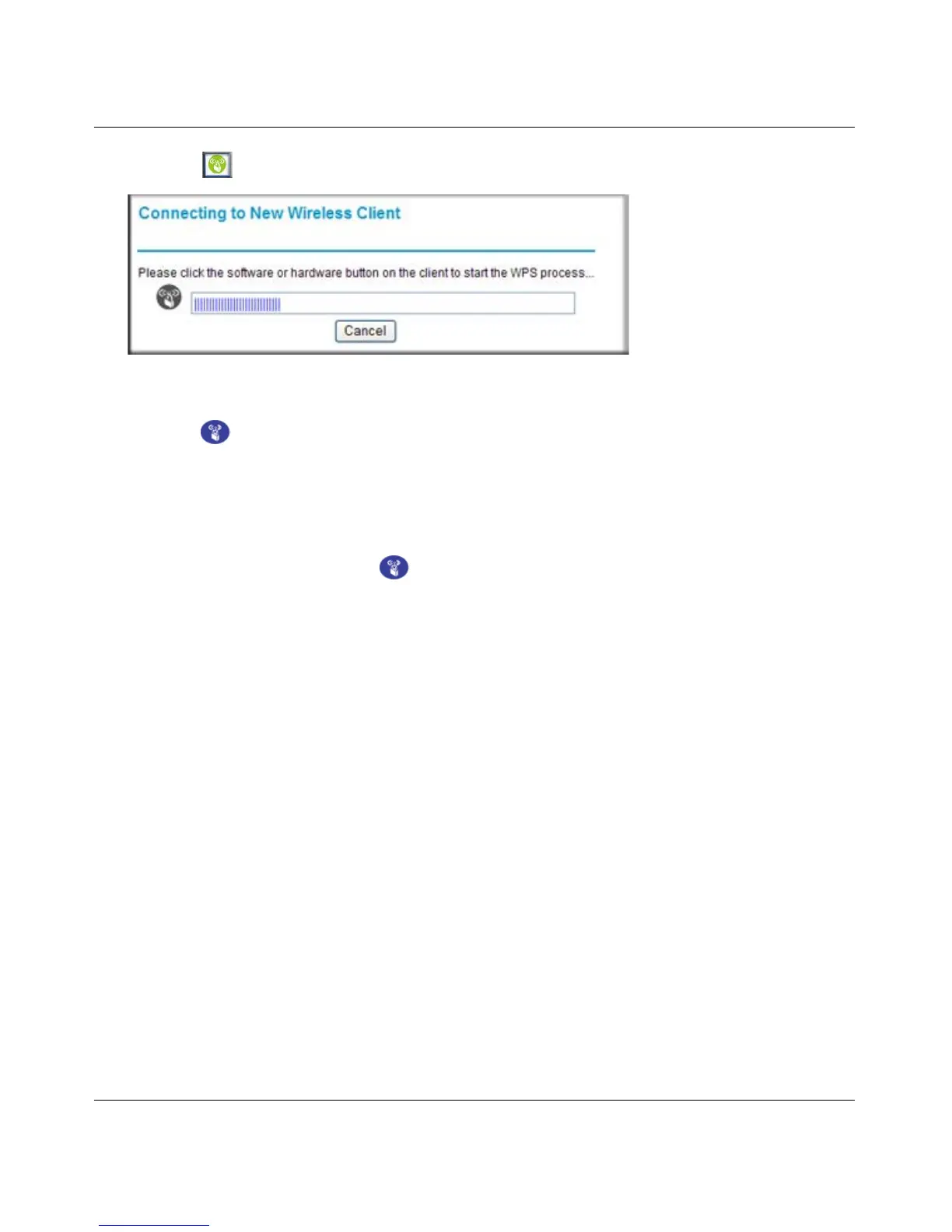3DHD Home Theater Adapter WNHD3004 User Manual
Wireless Security 4-9
v1.0, November 2010
4. Click the button in the Add WPS Client screen. The following screen displays:
The blue button light on the home theater adapter begins to blink in a regular pattern.
While the button light is blinking, you have 2 minutes to enable WPS on the device you are
trying to connect to the router.
5. In the wireless client, follow its specific networking instructions to enable WPS, to allow it to
connect to the router.
The home theater adapter’s blue button light ceases blinking and remains on when one of
these conditions occurs:
• The router and the client establish a wireless connection.
• The 2-minute window period expires for establishing a WPS connection. If the connection
is not established, no WPS security settings will be specified in the home theater adapter.
Enabling a Wireless Client
You can enable a wireless client to join a network using the wireless client’s security PIN. To do
this:
1. Log in to the WNHD3004.
2. Select Add WPS Client in the main menu, and click Next.
3. Select the PIN Number setup method.
4. On the wireless client, obtain its security PIN, or follow its specific networking instructions to
generate a client security PIN.
5. In the Add WPS Client screen of the home theater adapter, enter the client security PIN in the
Enter Client’s PIN field.
6. Click Next. The following screen displays, and the Smart Wizard initiates the wireless
connection:
Figure 4-4
