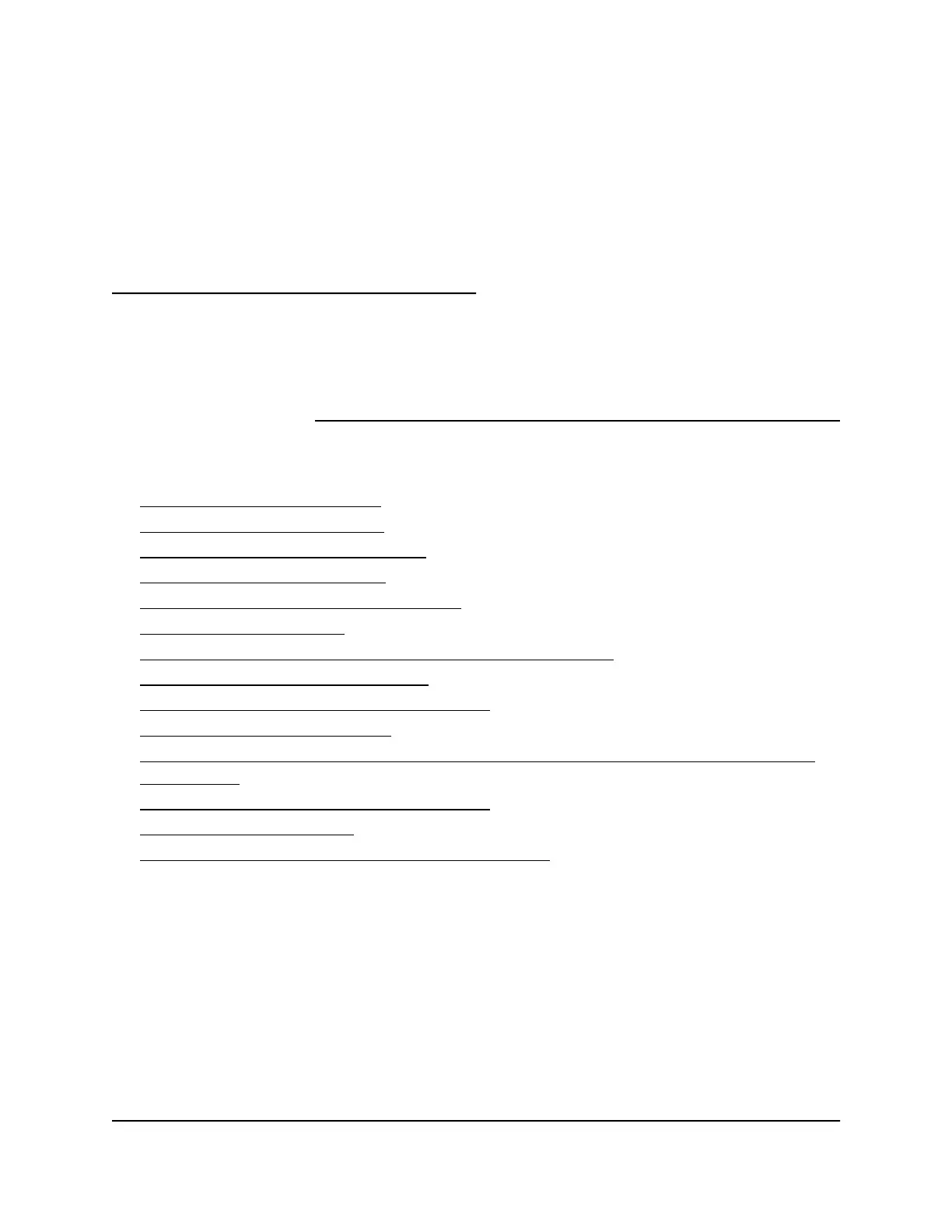9
Maintain the Router
This chapter describes the settings for administering and maintaining your router.
For information about monitoring devices and the network and viewing the router
system information, see Monitor Devices and the Network and View Router Information
on page 64.
The chapter includes the following sections:
• Update the Router Firmware
• Change the admin Password
• Enable admin Password Recovery
• Recover the admin Password
• Manage the Router Configuration File
• Manage Remote Access
• Remotely Access Your Router Using the Nighthawk App
• Monitor and Meter Internet Traffic
• View and Manage the Router Activity Log
• Display Internet Port Statistics
• Check the Internet Connection Status, View Details, and Release and Renew the
Connection
• Restart the Router From Its Web Interface
• View Router Notifications
• Disable or Enable LED Blinking or Turn Off LEDs
119
