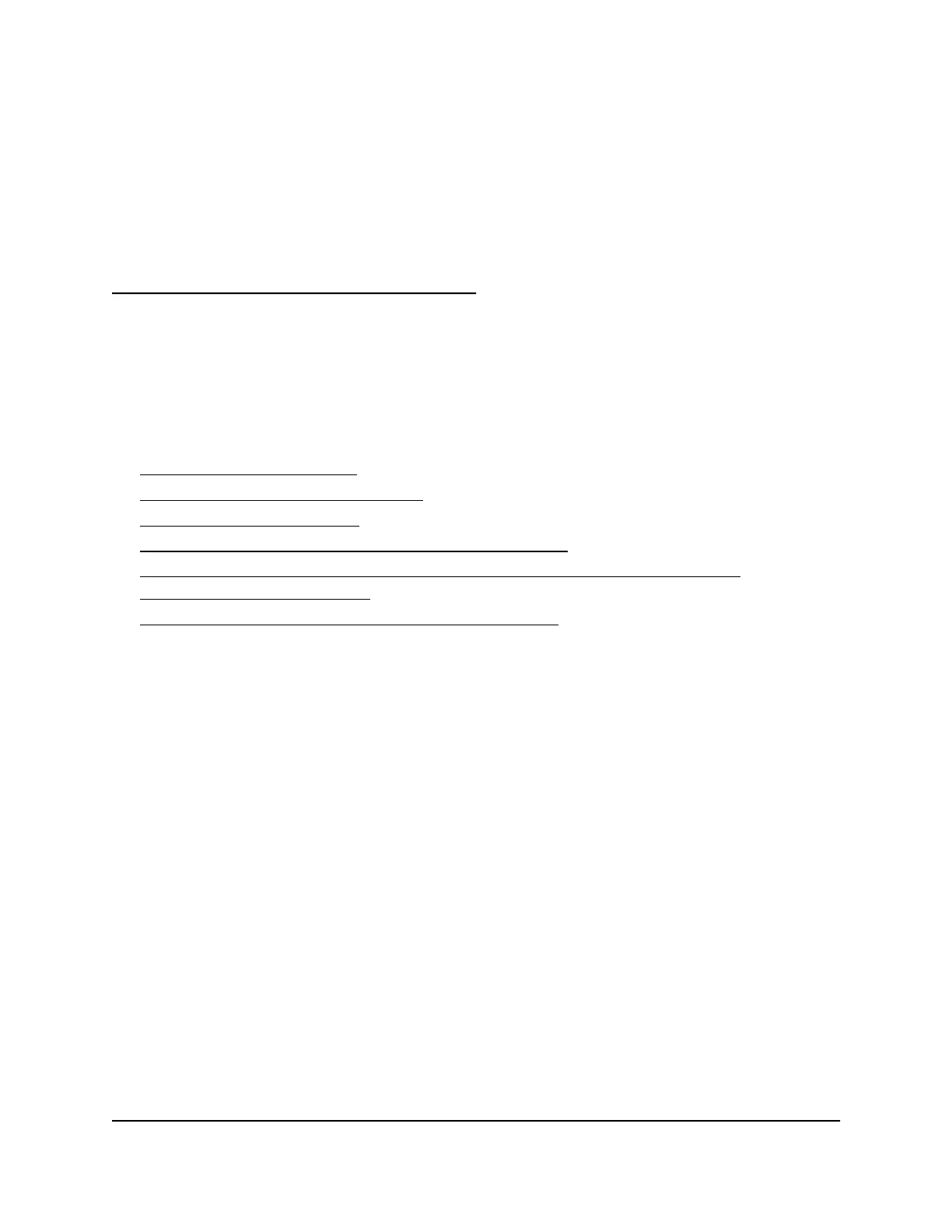14
Use VPN to Access Your Network
You can use OpenVPN software to remotely access your router using virtual private
networking (VPN). This chapter describes how to set up VPN service in the router and
use VPN access.
The chapter includes the following sections:
• Set Up a VPN Connection
• Specify VPN Service in the Router
• Install OpenVPN Software
• Use a VPN Tunnel on a Windows-Based Computer
• Use VPN to Access the Router’s USB Storage Device and Media From a
Windows-Based Computer
• Use VPN to Access Your Internet Service at Home
172
