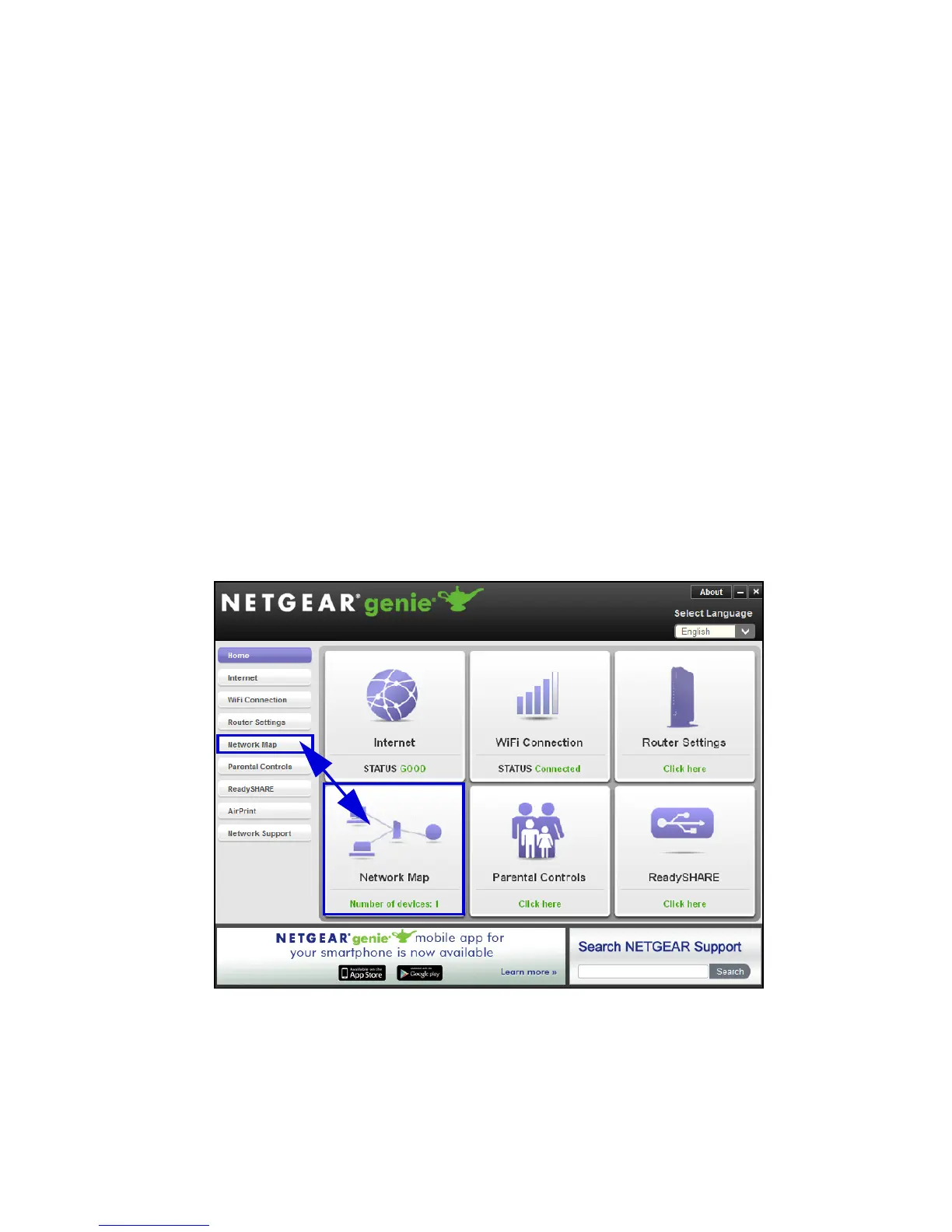11
4. Set up WiFi access on your XWN5001 access point.
You can set up WiFi access on your XWN5001 access point in
o
ne of two ways:
• Option 1: Use
NETGEAR genie to manually configure the
wireless settings of your XWN5001 access point.
a. Inst
all NETGEAR genie. (See Install NETGEAR genie on
page 19.)
b. T
emporarily connect your computer directly to the
XWN5001 through the Ethernet port.
c. L
aunch NETGEAR genie on your computer and click
Network Map or select it from the menu.
