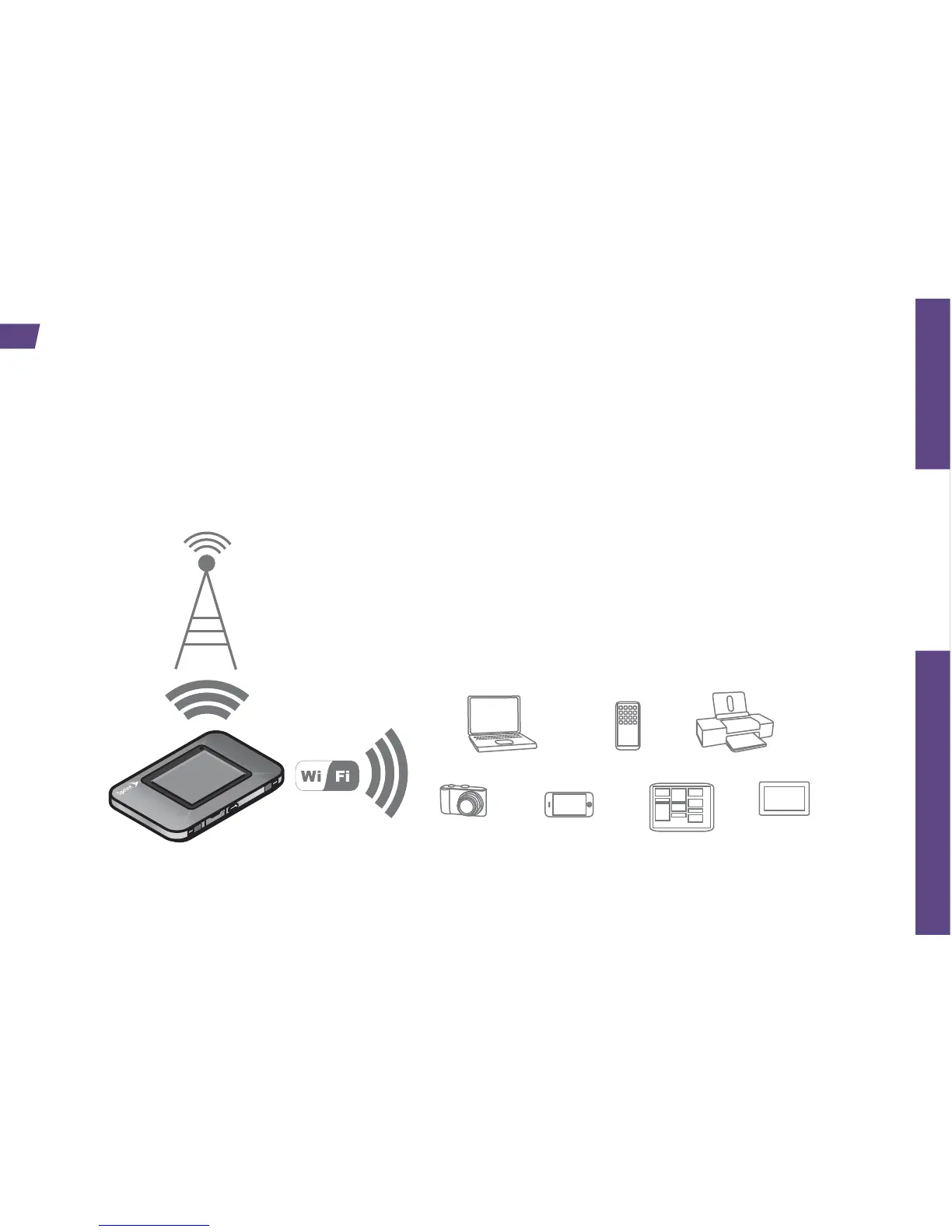visit sprint.com/support for guides, tutorials and more 11
Use Your Device
Use Your Device
Device Basics
Your device provides a simple way to use your
3G or 4G LTE Internet connection (including
international roaming) with any Wi-Fi-enabled
device, and to share your Internet connection
with friends and family.
Power Button
The power button supports two types of presses:
• Quick press
• Removes device from standby (low power)
mode.
• Wakes up (turns on) the LCD if the LCD was
enabled but dormant. (The LCD turns dark,
after a configurable time of inactivity.)
• Long press (press and hold for two seconds)
• Turns the device on or off.