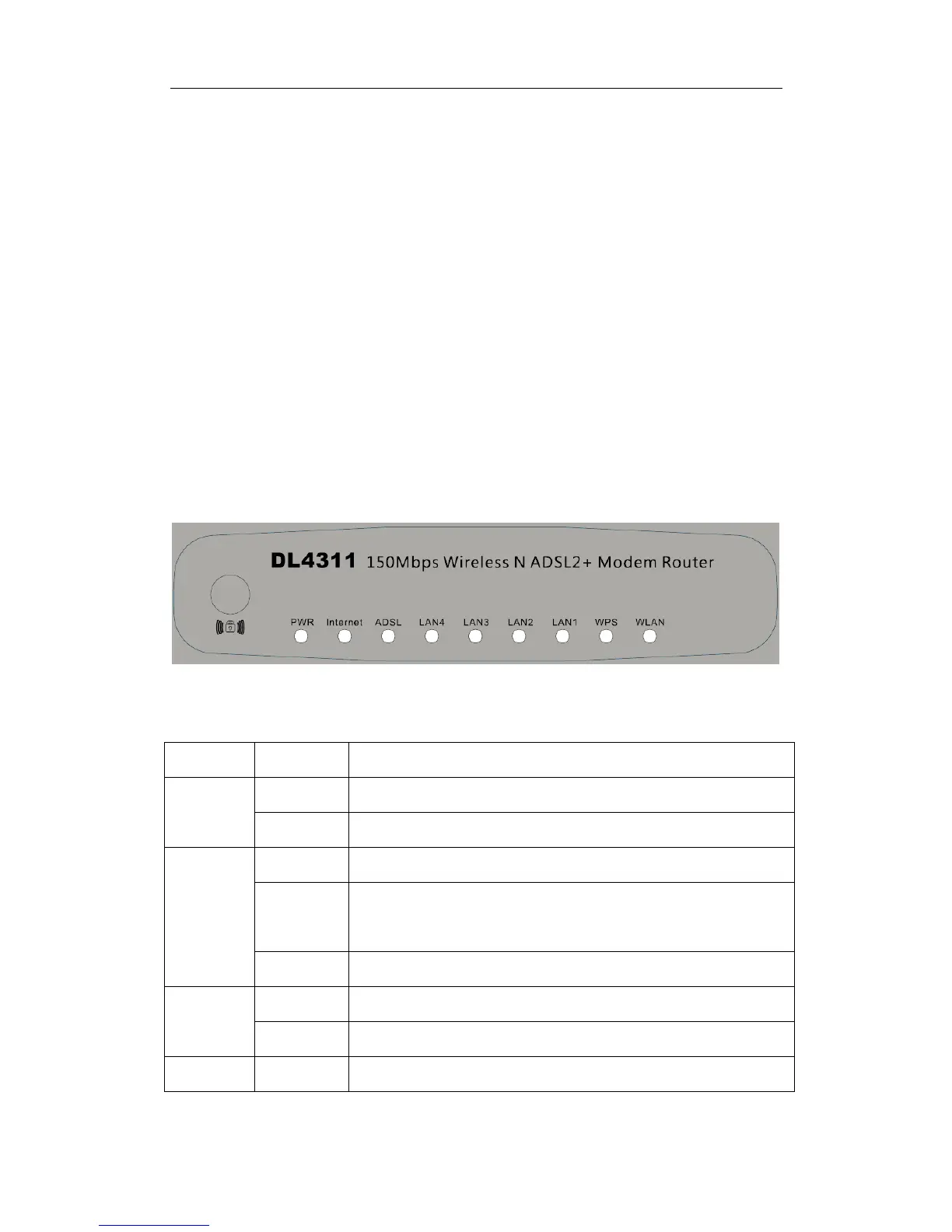ADSL2+ Modem Router User Manual
3
IP QoS
Dynamic DNS
UPnP support
System log support, can record the state of the router
Remote management
SNMP v1/v2/Trap
Firmware upgrade through FTP, TFTP and HTTP
Configuration backup/restore
Diagnostic tools
2. Hardware Installation
2.1 Front Panel
The front panel of the wireless ADSL2+ Modem Router includes one power indicator and eight
function indicators, as explained in table below: