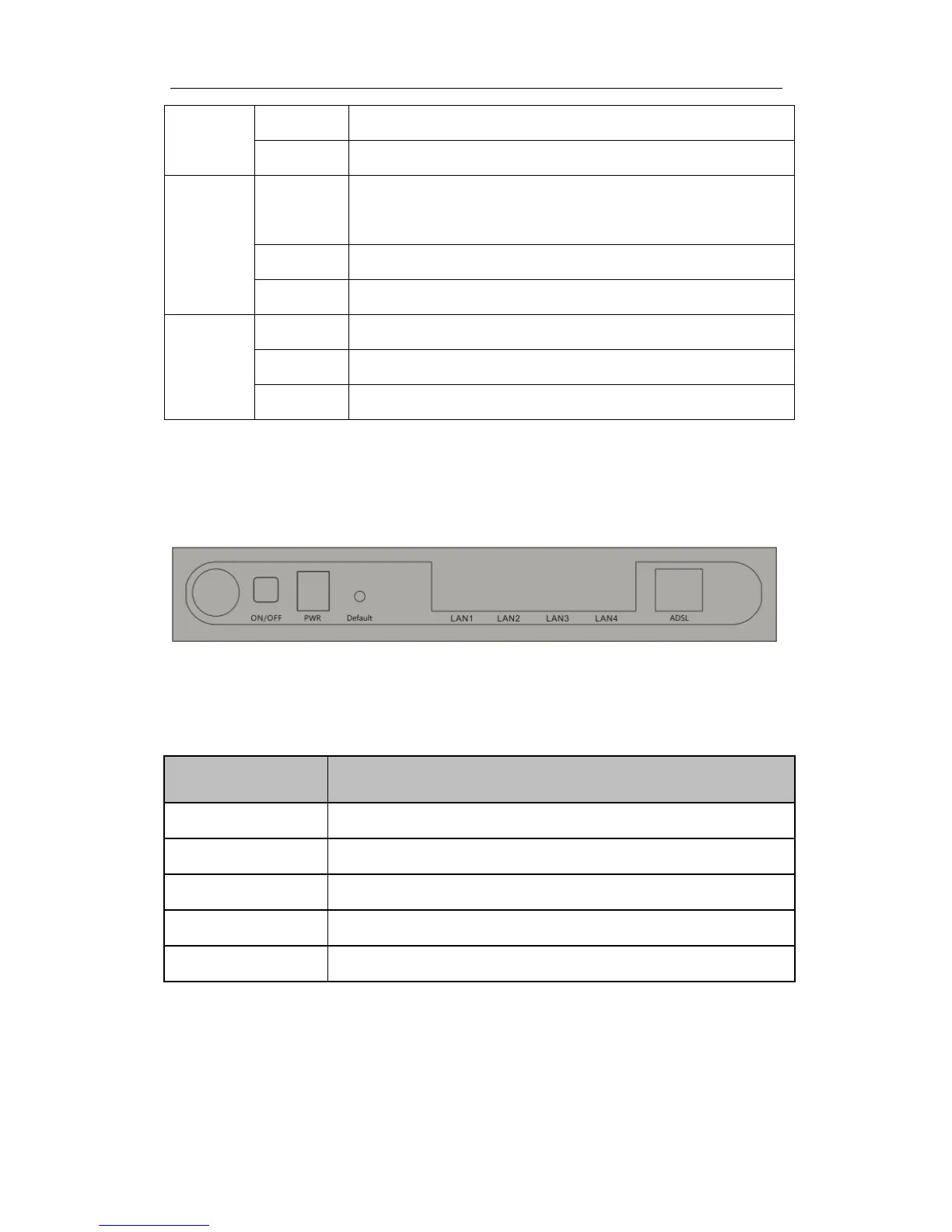ADSL2+ Modem Router User Manual
4
There is no connection on the corresponding LAN port
Data is being transferred over the corresponding LAN port
A wireless device is successfully connected to the network by WPS
function
A wireless device failed to be added to the network by WPS function
A wireless device is connecting to the network by WPS function
The wireless function is enabled
The wireless function is disabled
Sending or receiving data over wireless network
2.2 Rear Panel
The rear panel of the wireless ADSL2+ Modem Router includes 1 power ON/OFF switch, 1 PWR
connector, 1 WPS button, 1 Default button, 4 LAN interfaces and 1 ADSL interface, as explained
in table below:
Turn on/off the power of Modem Router
Connect with a power adapter
Used to restore your Modem to factory default settings
Connect to your network devices
Connect to the Modem port of splitter or directly to the wall jack
2.3 Physical Connection
Before installing the device, please make sure your broadband service provided by your ISP is
available. If there is any problem, please contact your ISP. You need to connect the device to the