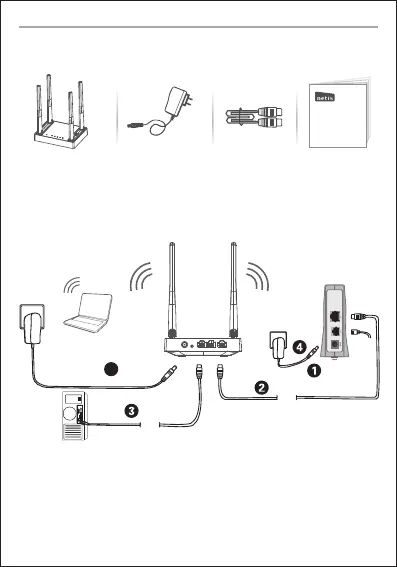1.Package Contents
*This QIG is for netis MW-Series, W-Series wireless N routers,
* The product model shown in this QIG is MW5240 , as an example.
Power Adapter
Ethernet Cable
(Optional)
Wireless N Router
QIG
neti s Wirel ess N Rou ter
Quic k Insta llati on Guid e
netis Wireless N Router Quick Installation Guide
1
2.Hardware Connection
2.1. Power off your Modem.
2.2. Connect the WAN port on netis Router to the Modem's LAN port with an Ethernet cable.
2.3. Connect your computer to one of the LAN ports on netis Router with an Ethernet cable.
2.4. Power on your Modem.
2.5. Plug the provided Power Adapter into the PWR jack of netis Router and the other end to
a standard electrical socket. Then wait for one minute.
CABLE
CABLE
LINE IN
POW ER
xDSL/C able Modem
Notebo ok with wirele ss ne twork adapte r
Com puter w ith wir ed netw ork ada pter
5
POWER
