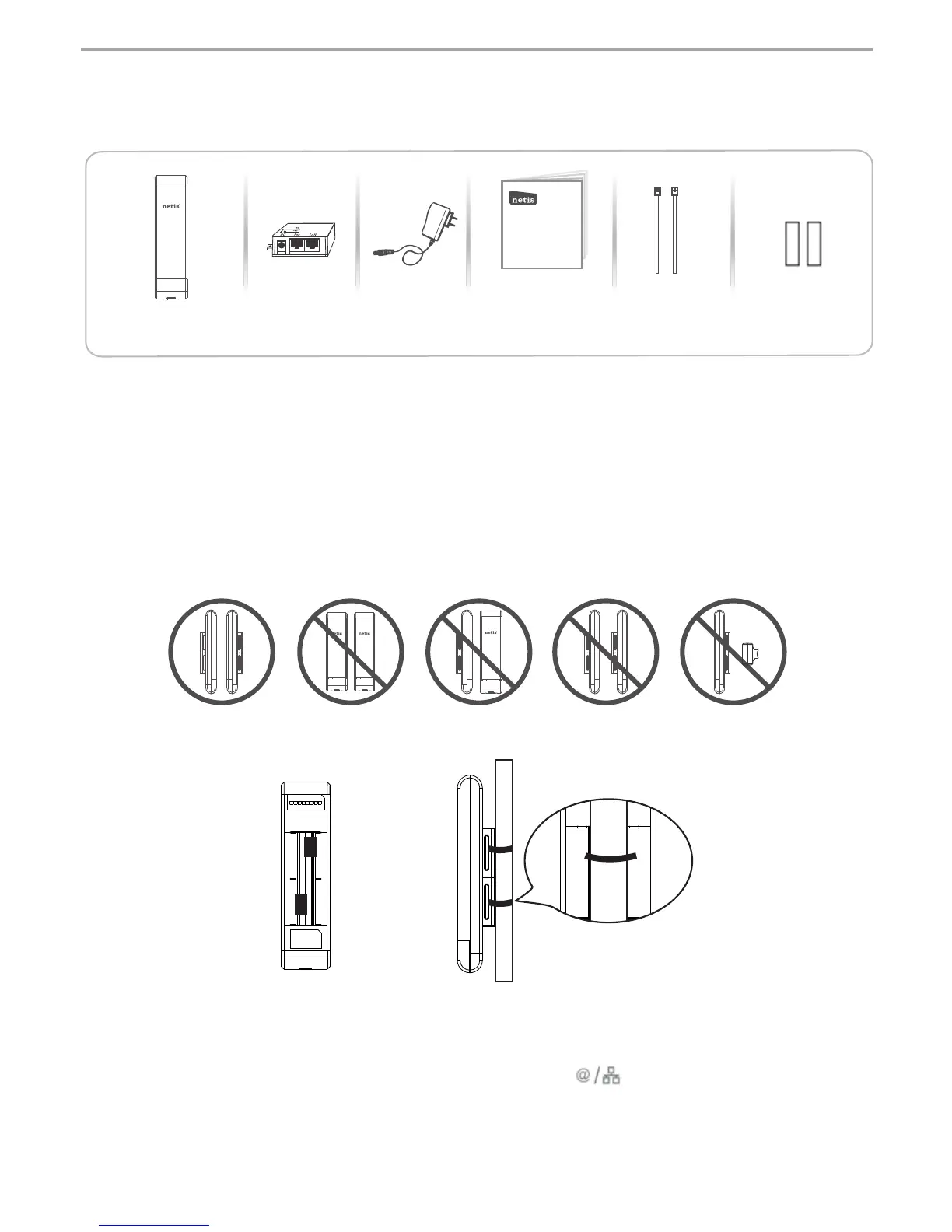1.Package Contents
Please make sure that the package contains above items, if any of the listed items are damaged
or missing, please contact your distributor.
OutdoorAPRouter
netis Wireless High Power Outdoor AP Router
Quick Installation Guide
netis Wireless High Power Outdoor AP Router Quick Installation Guide
1
2.Hardware Connection
The following items should be found in your package:
PoE Injector Power Adapter Quick Installation Guide Mounting Tie x2 Slip-proof Pad x2
* This QIG is for all netis Wireless High Power Outdoor AP Router, including models- WF2322,
WF2375, WF2370, etc.
* The product model shown in this QIG is WF2322, as an example.
The outdoor AP work in pairs, and work best when they are face to face like below, please try
to adjust their direction and get the best singal:
Please put the slip-proof pads and mounting ties as below:
When device works in Client or WISP mode,
1. Connection Step
A) Remove the small cover of device.
B) Connect one end of the Ethernet cable into the WAN/LAN ( ) port of the device and the
other end to the PoE port of the PoE injector.
C) Connect the Power Adapter to DC-in port of the PoE injector and plug the other end to wall outlet.
D) Connect the Ethernet cable into LAN/WAN port of PoE injector and the other end to the Ethernet
port of the PC or AP/switch.
E) Re-place the small cover back to the device.
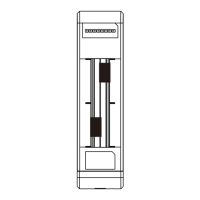