5
3.3 A dialog box will prompt as below, please enter User name and Password, both default values
are guest and click OK.
Note: The configuration includes “Internet settings” and “Wireless settings”, if you choose “AP”,
please go to Wireless Settings directly.
AP Router Mode:
Select the correct Connection Type.
PPPoE Select “PPPoE” when:
1. WF2322 is connected to a DSL or Cable pure modem.
2. Got username &password from ISP
.
3. Broadband connection is needed on PC when bypassing
WF2322.
Type in the Username &
Password provided by the
ISP.
DHCP Select “DHCP” when:
1. WF2322 is connected to a Cable/DSL modem router.
2. Internet works directly on PC when bypassing WF2322.
(Dynamic IP)
Static IP Select “Static IP
” when:
1. Got IP Address, Subnet Mask, Default Gateway, DNS
Server from ISP.
Type in all the IP Info.
netis Wireless High Power Outdoor AP Router Quick Installation Guide
3.2 Open your browser and type http://192.168.1.1 in the address field to visit router's web
management page.
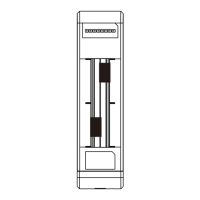
