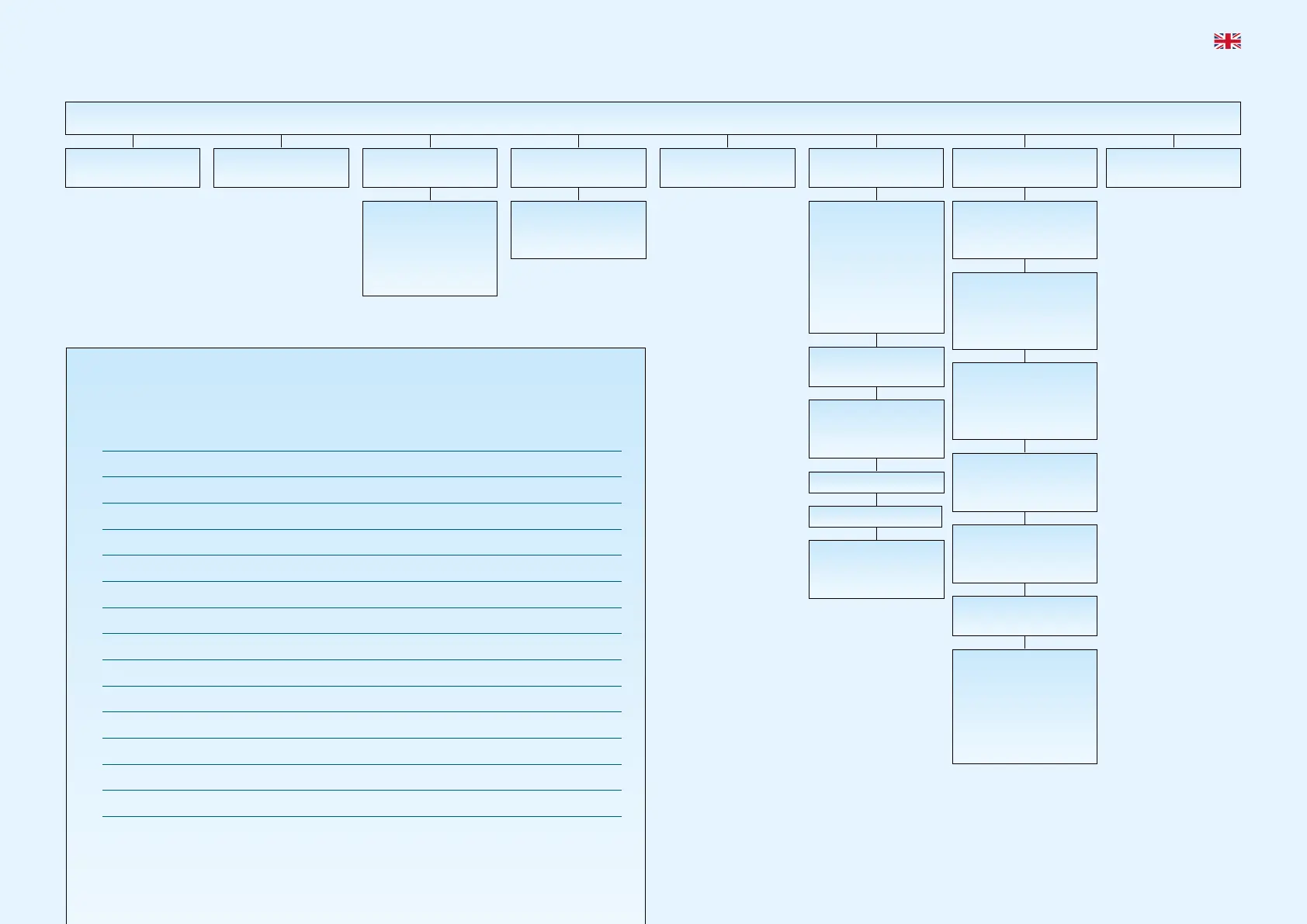Menu Structure on Payment Terminals
MAIN MENU
1 Purchase
2 Purchase + Cash
(C/B)
3 Card Services 5 Copy Menu 6 Reconciliation 7 Operator Menu 8 Merchant Menu 9 Switch Off
1 Issuers
1 Get Issuers
2 Print
2 EOT
1 Print
2 Send to Host
3 Delete
3 Operator Admin.
1 Add Op.
2 Delete Op.
3 Print Ops.
6 Parameters
1 Change
2 Print
7 Comms
1 Remove Obstruc
2 Ping Host
8 Software
1 Get Software
9 System Menu
1 Empty Printer Buffer
2 System Log
6 Test
7 Res Merch Card
9 Reboot
3 Balance
4 Deposit
5 Withdrawal
6 Reversal
7 Rtn of Goods
1 Last Receipt
2 Last Reconc.
3 Last Z-Total
9 Battery+Signal
Battery: 100%
Signal: 5
1 Reports
1 Trans. List
2 X-Total
3 Z-Total
4 Op X-Total
5 Op Z-Total
7 Reconciliation
2 Issuers
1 Print
3 Term Status
1 Print
2 Send to Host
4 Send Error Logs
5 Send Trace Logs
Frequently Used Functions
FUNCTION KEYS*
Purchase Enter amount, then press OK
Purchase + Cash (C/B) Press MENU, then 2
Reconciliation Press MENU, then 6
Balance Press MENU, then 3+3
Deposit Press MENU, then 3+4
Cancel Last Transaction Press MENU, then 3+6
Return of Goods Press MENU, then 3+7
Copy of the Last Receipt Press MENU, then 5+1
Transaction List Press MENU, then 7+1+1
X-Total (Interim Report) Press MENU, then 7+1+2
Z-Total (Shift Report) Press MENU, then 7+1+3
Operator X-Total Press MENU, then 7+1+4
Operator Z-Total Press MENU, then 7+1+5
Print EOT Swipe the Merchant Card and press 2+1
* does not apply to Lane/3000
Quick Guide Payment Terminals | 3
Restarting the terminal
If you experience terminal malfunction, try first to restart the terminal. Ingenico
terminals: Press the yellow CLEAR key simultaneously with the dot/comma key for
approx. 3 seconds. Spire terminals: Press the power button approx. 3 seconds,
select Restart with the arrow key and press the green ENTER key.
Offline transactions
If the terminal loses network connection, transactions are carried out offline. Read
more about offline transactions at nets.eu/payments/contact-us
Terminal menu structure Software: One PA 2.3.0
Communication
1 Host
2 Ethernet
3 GPRS
Sound volume
1 Silent
2 Normal
3 Loud
Properties
1 Tipping
2 Receipt printing
8 Reboot time
9 Double charging
Reports
1 X total
2 Z total
3 Transaction list
Refunds
1 Reversal
2 Refund
Receipt copy
1 Latest approved
2 Latest transaction
3 Latest reconciliation
4 Latest X report
5 Latest Z report
Settings
1 Properties
2 Check for updates
4 Communication
5 Sound volume
8 Print terminal
settings
Main menu
1 Purchase
3 Refunds
5 Receipt copy
6 Reconciliation
7 Offline transactions
8 Reports
9 Administration
0 Settings
Transaction list
1 Current session
2 Previous session
Tipping
1 Disable
2 By total amount
3 By tip amount
Receipt printing
1 Paper saving
2 Ask to print
3 Always print
Reboot time
Enter timestamp hh:mm
Double charging
1 Warning on
2 Warning off
Host
1 Host IP
2 Host port
5 Ping TMS
7 Delete blocking trans.
Ethernet
1 DHCP
2 Static IP
GPRS
1 GPRS APN
2 GPRS PIN