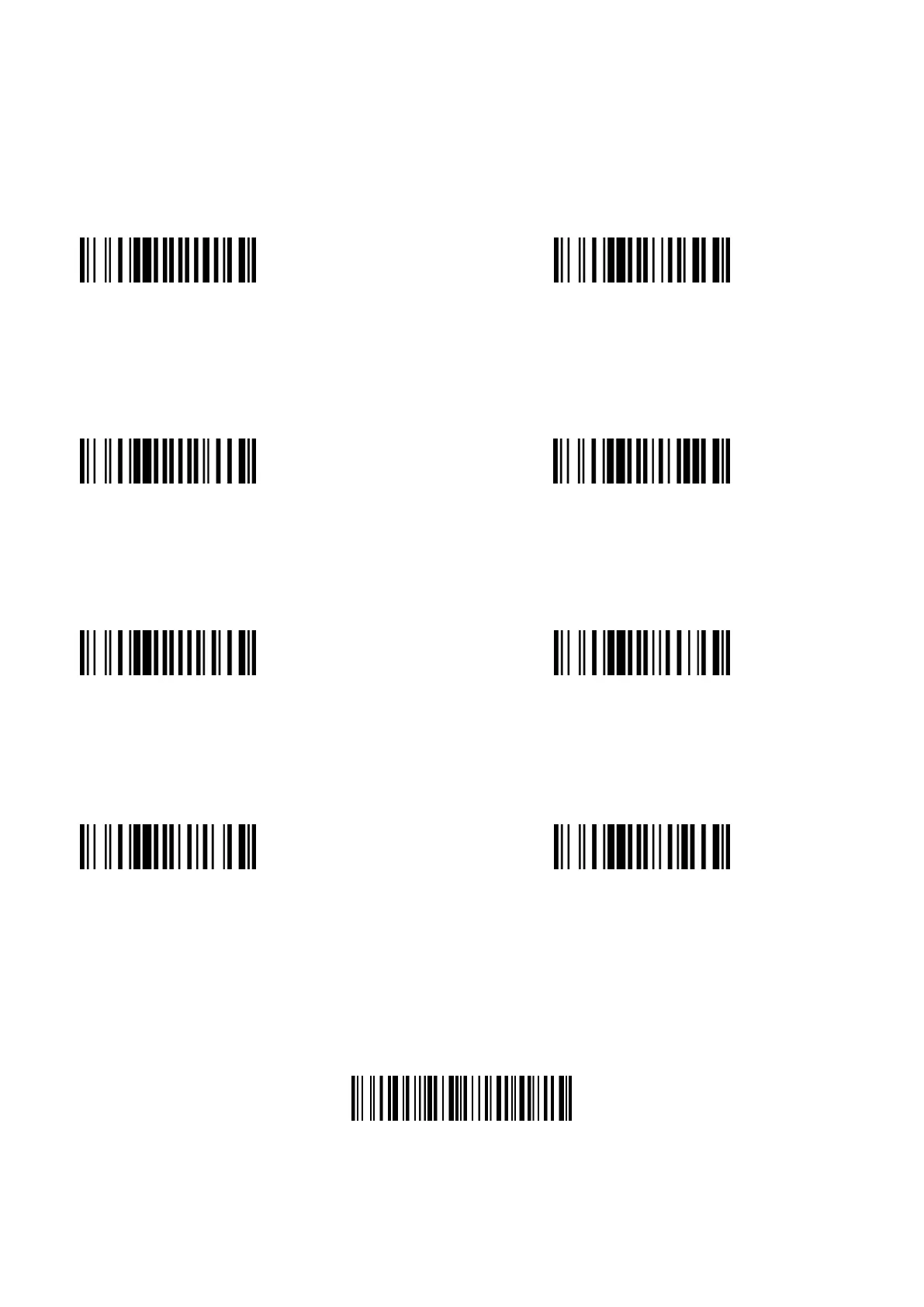Keyboard Language
In order to let scanner upload the codes in a correct way, you have to set the keyboard language before you
use it.
For example
If you use French Keyboard, just scan barcode of "French Keyboard", after that scanner will upload barcodes
according to French keyboard layout. American Keyboard is set by default, if you use a US keyboard you can
just skip this part.
American Keyboard * Portugal Keyboard
French Keyboard Spanish Keyboard
Germany Keyboard Turkey Q Keyboard
Italy Keyboard Turkey F Keyboard
B) Application Mode (SPP)
For Android or Windows only
Software installation is required, If you have an application that supports mobile scanners this is the mode recommended.
BT SPP Mode
Note: this command is only apply for Bluetooth Wireless Mode
