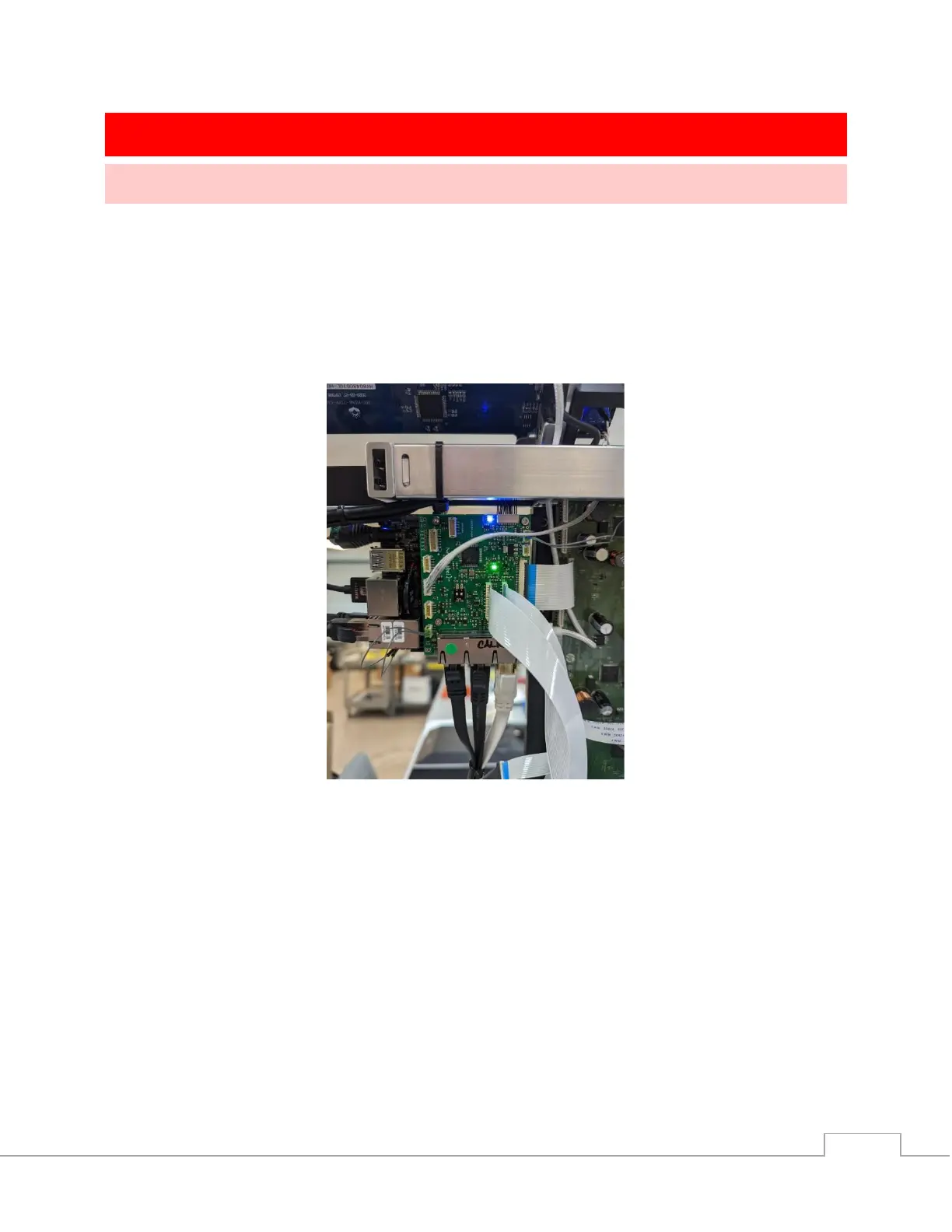CONTROLLER BOARD REPLACEMENT
REPLACING THE CONTROLLER BOARDS
1. Make sure no power is applied to the printer. Unplug Ethernet and AC
power from the power brick.
2. Remove the printer cover and raise the electronics tray as described
above in the Bar-in Box Replacement section.
3. With the Electronics Tray in the up position, locate the Controller boards.
They are located on the top left of the Electronics Tray.
