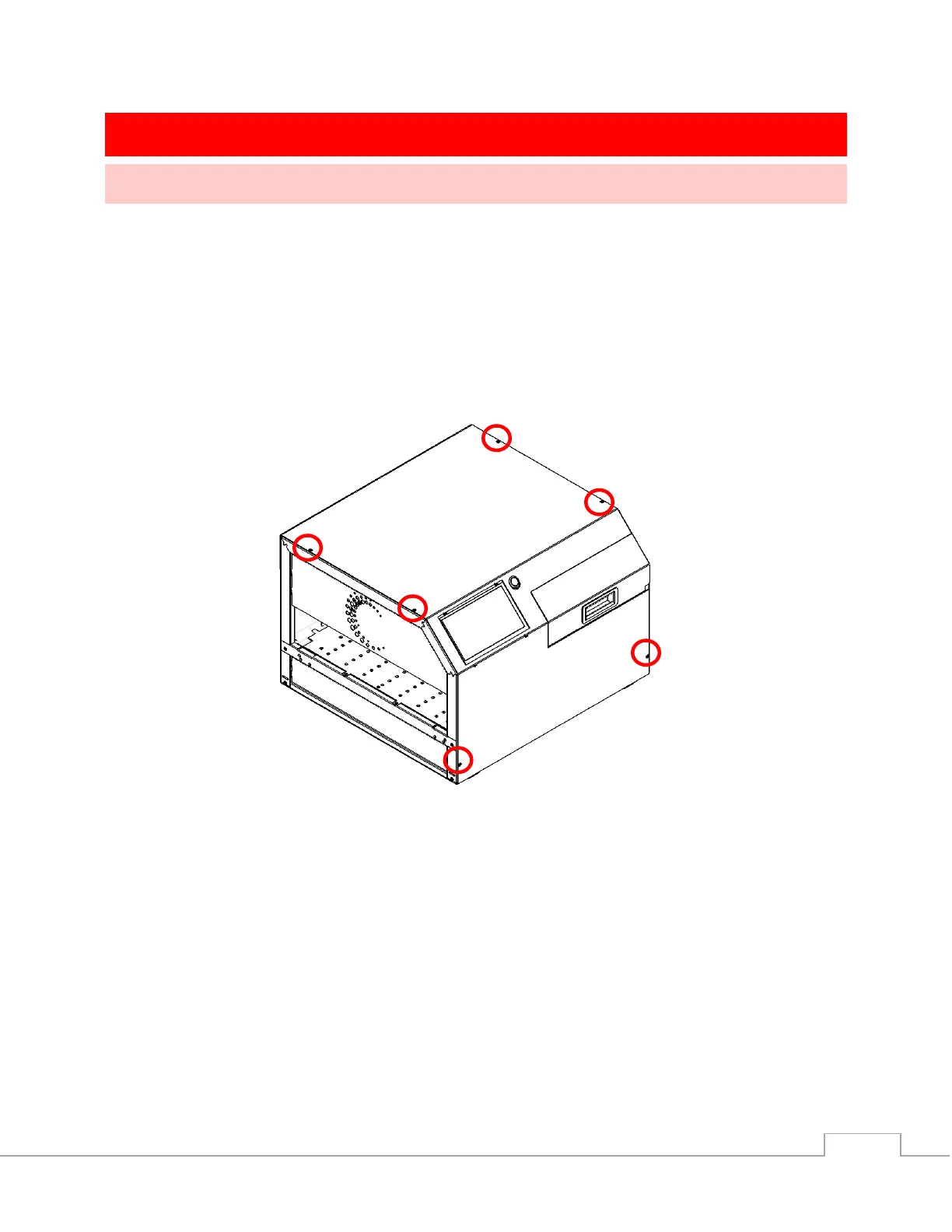BAR-IN-BOX REPLACEMENT
ACCESSING THE BAR-IN-BOX
To access the Bar-in-Box (BNB) and other internal components of the printer such
as printed circuit boards (PCBs), connectors, and cabling, the external enclosure
must be removed. Review the instructions and safety procedures before
disassembling the printer.
1. Locate the six Philips flat head screws. There are two on the front of the
printer and six on the top of the printer.
