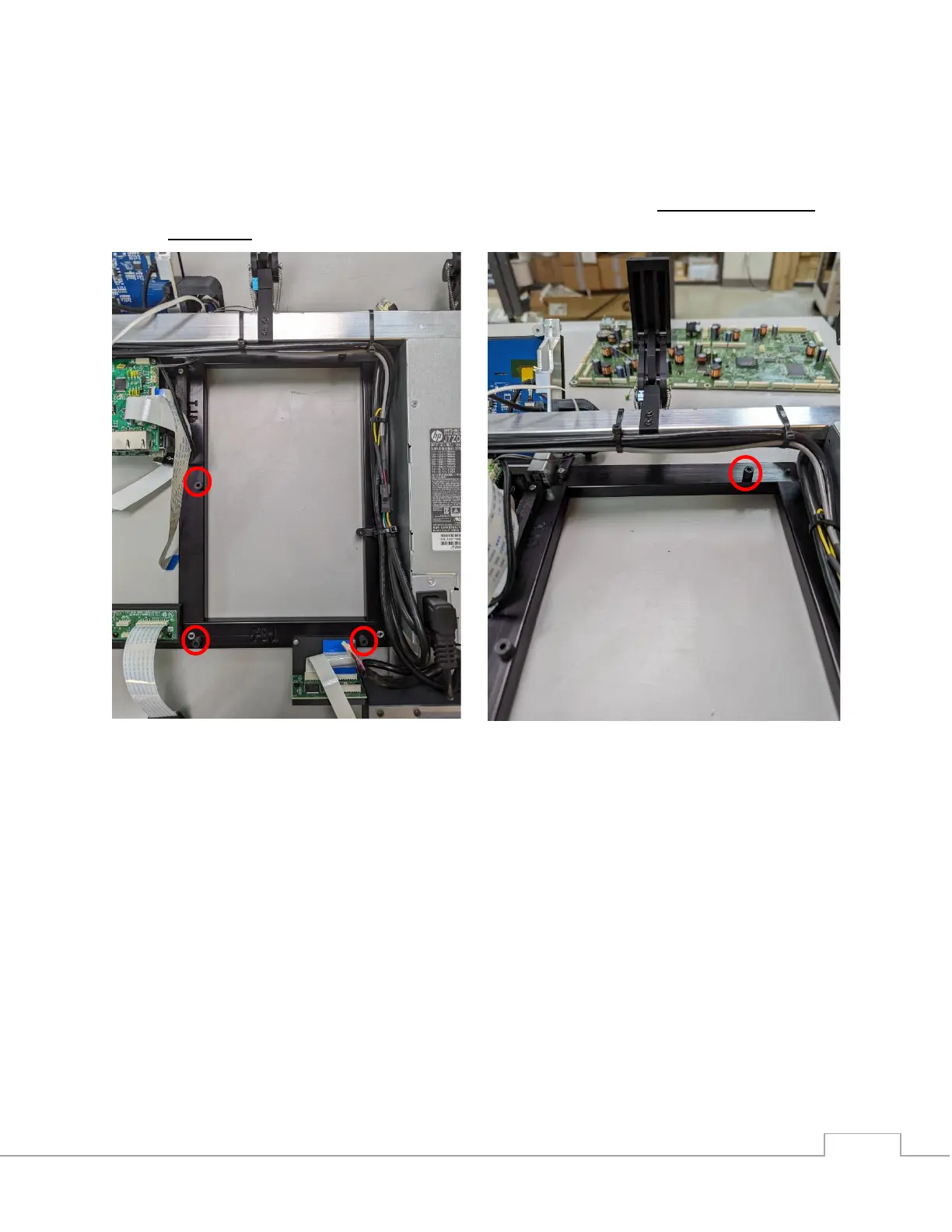5. Gently lift the Main PCA from the Electronics Tray.
6. There will be four loose standoffs under the Main PCA. Do not lose these
standoffs.
7. The new Main PCA can now be installed.
8. Use the six Philips head screws to fasten the new Main PCA to the
Electronics Tray.
9. Plug in all FFCs, power, ethernet, and reset cables to the Main PCA as
shown in Steps 1 and 2 of Replacing the Main PCA section.
10. Place the Electronics Tray back on to the main printer frame using the slots
shown in Step 5.
11. Plug in all FFCs shown in Step 2 of Removing the Electronics Tray. Be sure
to connect the Controller, sled drive, and ink short boards to the Main PCA.
12. Screw the grounding cable to the Electronics Tray shown in Step 4 of
Removing the Electronics Tray.
13. Lower the Electronics Tray and reinstall the printer cover as described
above in the Bar-in-Box Replacement section.