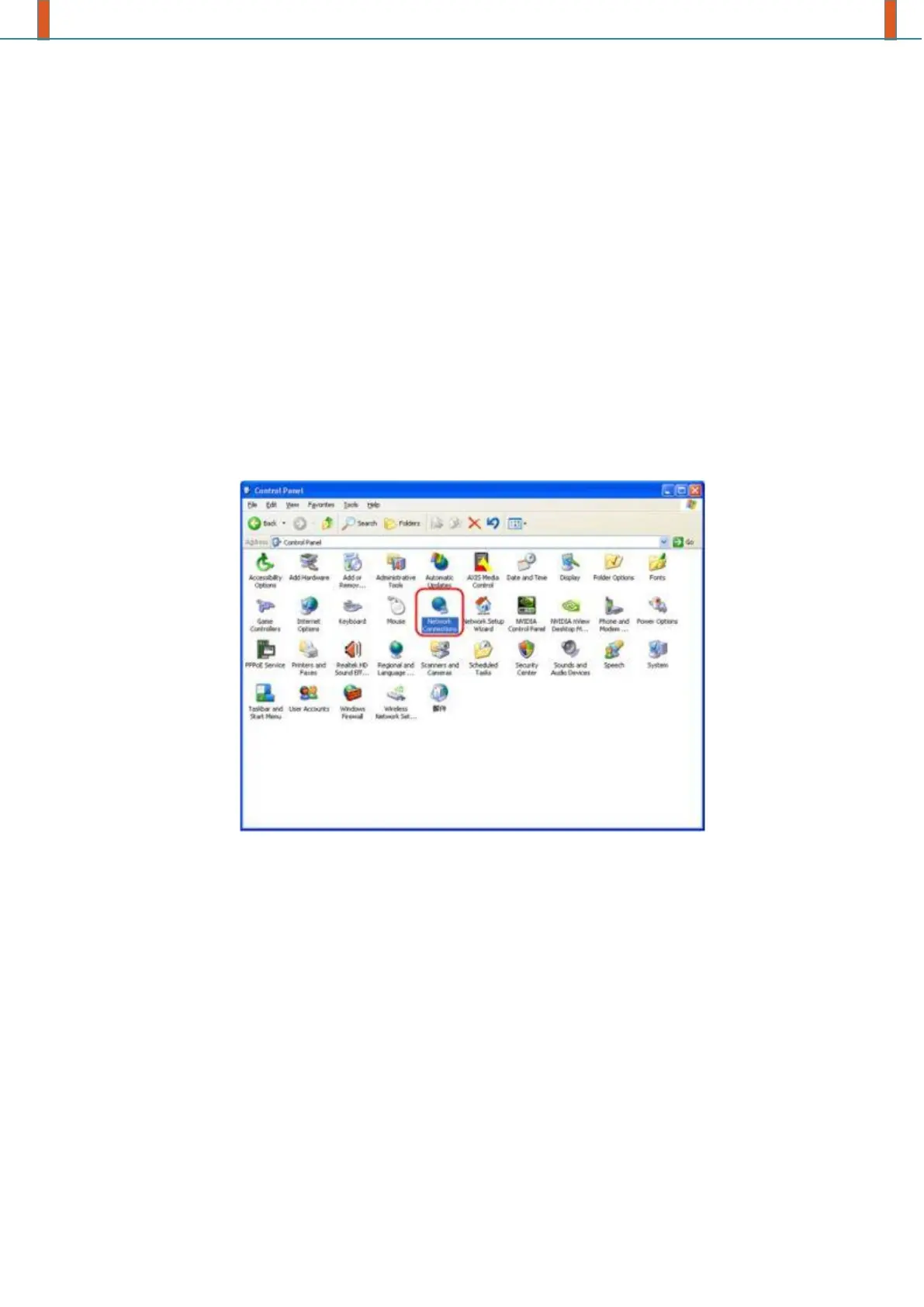USER MANUAL
Setting up the network
To setup the network for the device next steps has to be done.
1. Setting up the network on the PC side
To setup the network on the computer side first connect the Neuron device to the network
and power it up with connecting an external power supply to the green screw terminals on
the board. For direct cable connection to the LAN card use a crossover cable (crossed
wiring.) and if connecting the device to a switch or router use an ethernet patch cable
(straight wiring). The cable length for the direct connection can be a maximum of
100meters (330feet). It also must be noted here that if the LAN network card or the
router where the Neuron is connected to supports MDI/MDIX auto cross functionality then
it does not matter if the cable used is a Patch cable or a Crossover cable, because the
MDI/MDIX function will detect the cable type. The following image shows the wiring of the
different cables.
1.) Go to [Control Panel]->[Network Connections]
2.) Right click on [Local Area Connection]->[Properties]