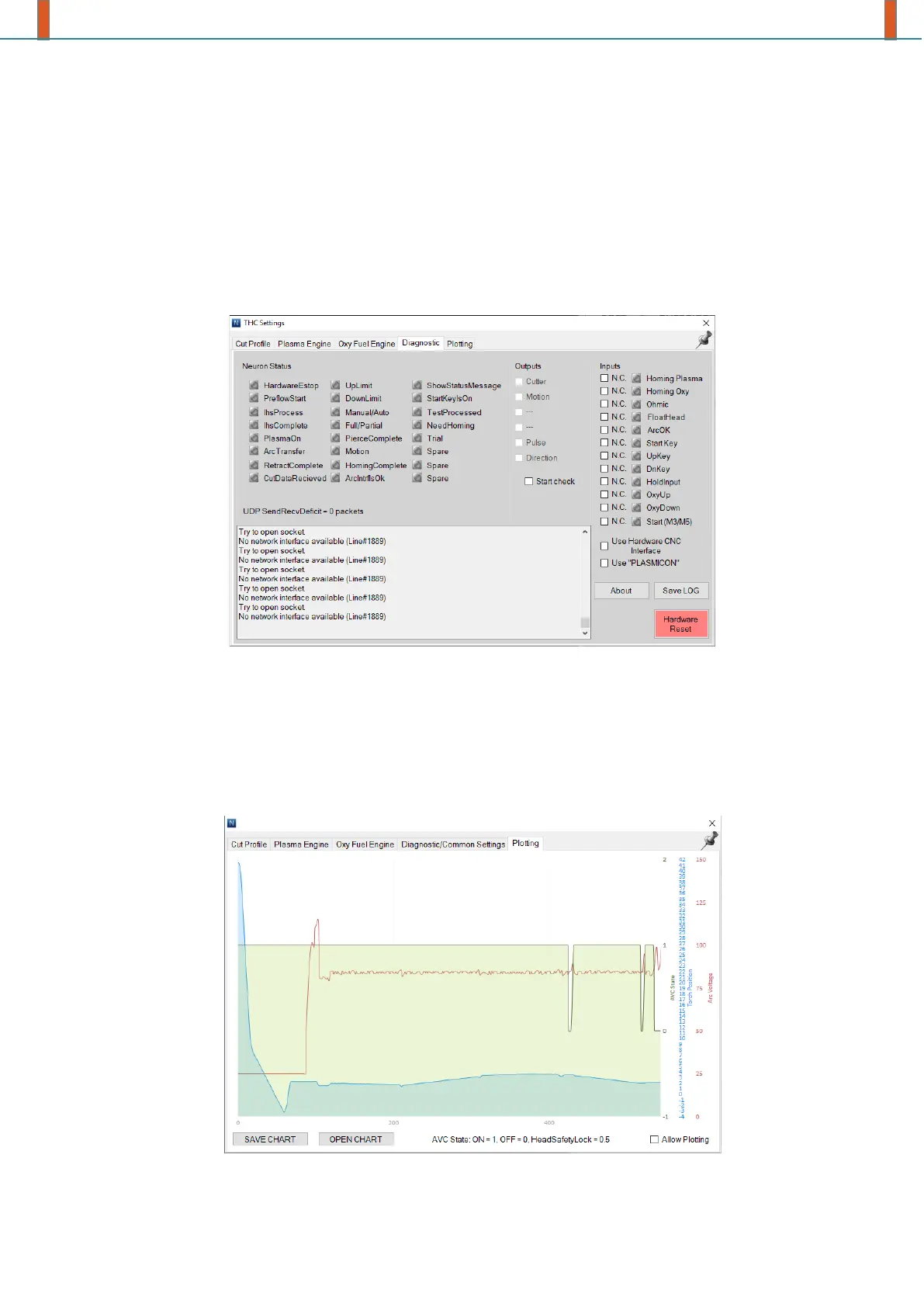USER MANUAL
Delay Before ArcLost error issue
This setting sets the delay time between ArcLost issue and the time when controller stop
cutting process due this issue.
Default value 200 msec.
Torch off before “M5” mode
This future not present in the Neuron Lite controller.
Plasma Engine
This tab allows to diagnose current controller state, state of the I/O signals and have
information about all events in the LOG field.
Hardware Reset
Click on this button for Neuron controller hardware restart.
Plotting
Set “Allow Plotting” checkbox for enable plotting of the cut parameters.
“Save Chart” button store current plotting and “Load Chart” button open previously stored
plotting.
