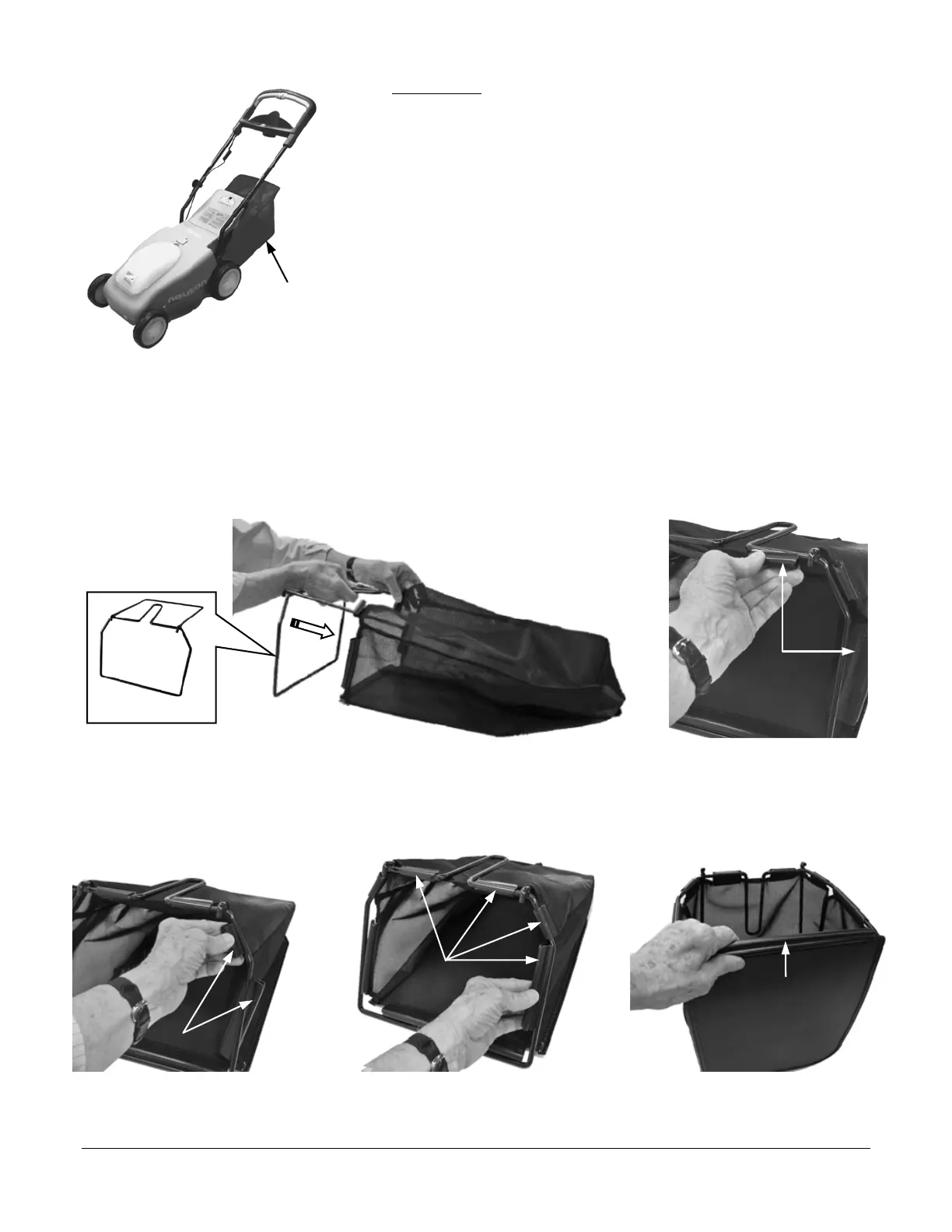16 www.neutonpower.com
Rear Bagger
The NEUTON Rear Bagger lets you cut and catch your grass clippings,
eliminating the need to rake. The Rear Bagger easily attaches to the
rear of the Mower (Figure 14). The Bagger is shipped unassembled.
The following instructions outline the steps necessary to assemble,
install, and remove the Bagger.
Assembling the Bag to the Bag Frame
1. With the Bottom Stiffener Board facing down, insert the Frame into the Bag (Figure 15).
2. Snap the Bag Clips around the Frame top, sides and bottom (Figures 16a – 16d) to secure the Bag
to the Frame.
Figure 14
Rear Bagge
Frame
Figure 15
Stiffener Board
Figure 16a
Figure 16b Figure 16
Figure 16
Bag Clips
Bag Clip
Bag Clips
Bag Clips
