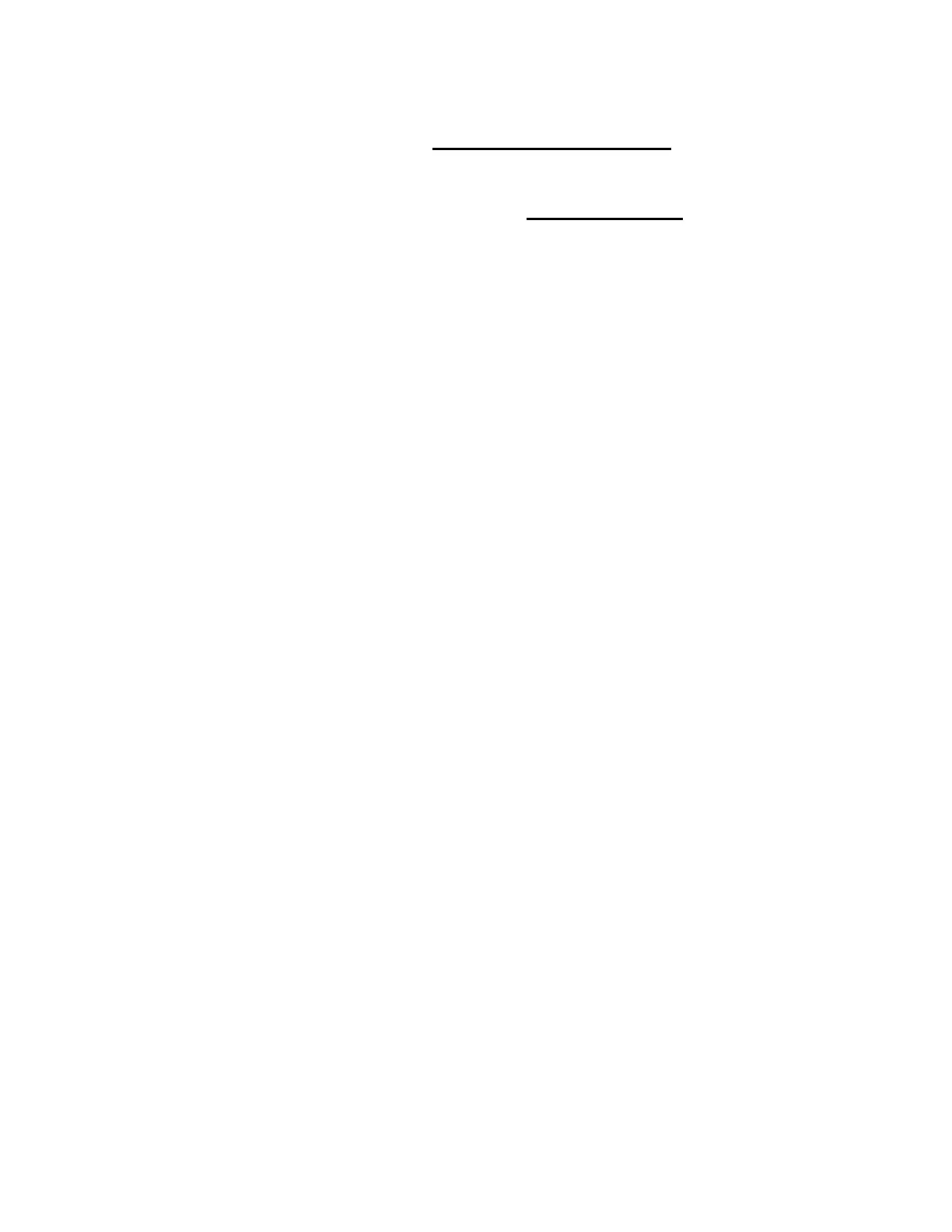2
If you answer
YES
:
The control will prompt
[ SELECT A GROUP ]
then display the first group that is
set up in the control. To see the next group name, press NO. When the desired group name is
being displayed press YES.
The time and the direction it will count
[ 0:00.0 DN ]
will be displayed, and the
scoreboard(s) will turn on.
NOTE: If the control displays the message “
THERE ARE NO GROUPS
DEFINED IN THIS SYSTEM KEY. TO CREATE A NEW GROUP
USE MODEL CODE 618 WITH THE SYSTEM KEY
MANAGEMENT OVERLAY
”, then, turn the control off and follow the instructions
that came with the System Key Management Overlay with model code 618 to set up the groups as
needed.