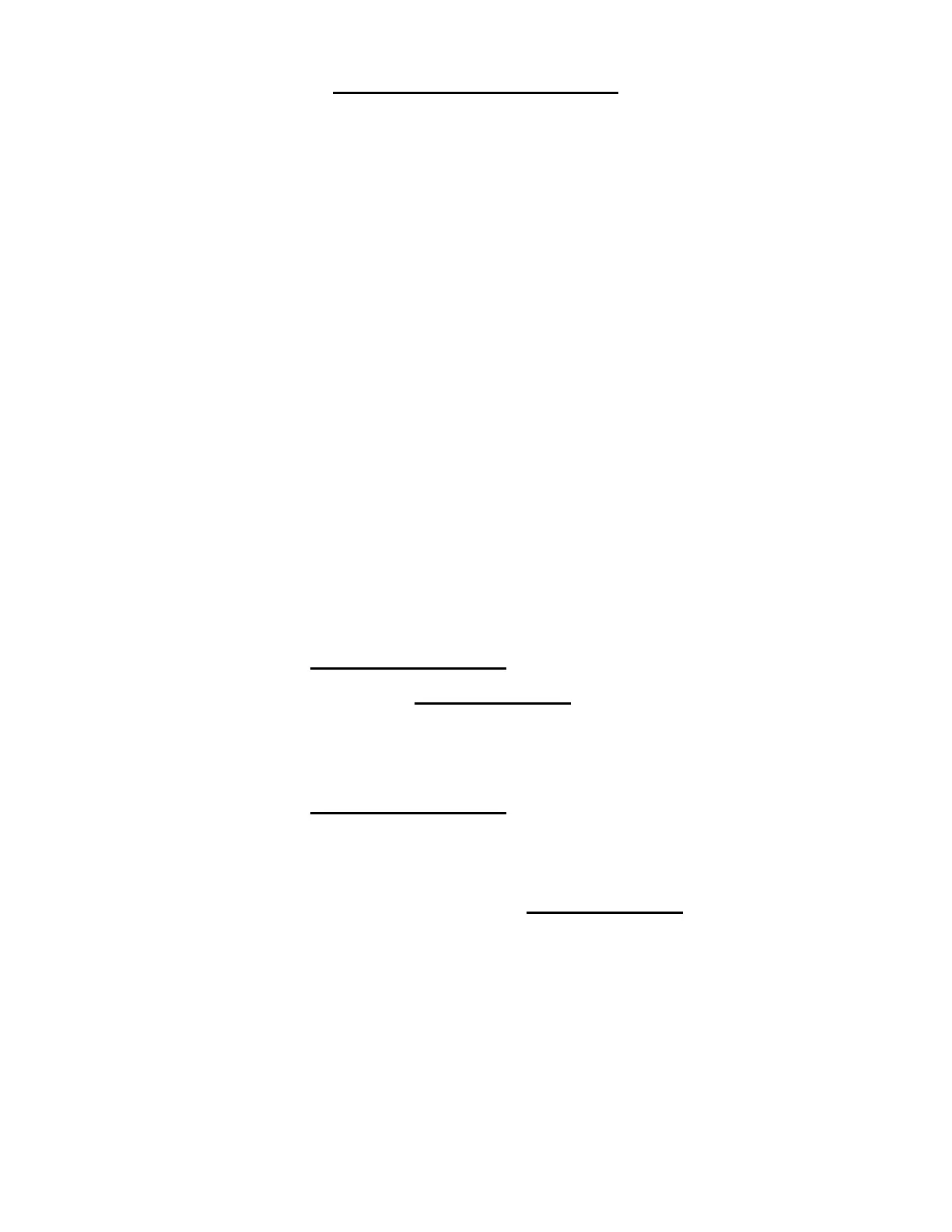1
START UP PROCEDURE
When you turn the control on, the traveling display prompts you to “START WHERE TURNED OFF LAST?”, “GO TO A
BOOKMARK?”, or “ENTER YOUR MODEL CODE”. Answer YES, NO, or enter the 3 character model code on the
overlay.
NOTE: Make sure the proper overlay for the scoreboard and sport or special function is in place on the control.
START WHERE TURNED OFF LAST?
If a power failure happens during a game, press YES to resume from the point the power failed. The control can detect
when power is failing and save the current data. (If the time was running when the power failed it will continue running as
soon as power is restored).
NOTE: Intended for recovery from a power failure only. To start a new game, enter the model code or go to a bookmark.
GO TO A BOOKMARK?
A bookmark makes a quick efficient way to start a new game or practice drill. If a bookmark has been saved for this
activity, answer YES to the bookmark question. The control will prompt for the “BOOKMARK #”. Press the number of the
bookmark you want to use (1 to 5). The control will load the configuration and data it had in it at the time the bookmark
was saved.
ENTER YOUR MODEL CODE
To start a new game or procedure, be sure the proper overlay is installed on top of the control. Enter the 3 character model
code located near the top center of the overlay.
NOTE: If your control does not have wireless capability:
The name of the Sport
[ BASKETBALL ]
will be displayed briefly.
The time and the direction it will count
[ 0:00.0 DN ]
will be displayed and the scoreboard(s) will turn
on.
NOTE: If your control does have wireless capability:
The name of the Sport
[ BASKETBALL ]
will be displayed briefly.
The control will ask “
DO YOU WANT TO OPERATE WIRELESS?
”
If you answer
NO
:
The time and the direction it will count
[ 0:00.0 DN ]
will be displayed, and the
scoreboard(s) will turn on.