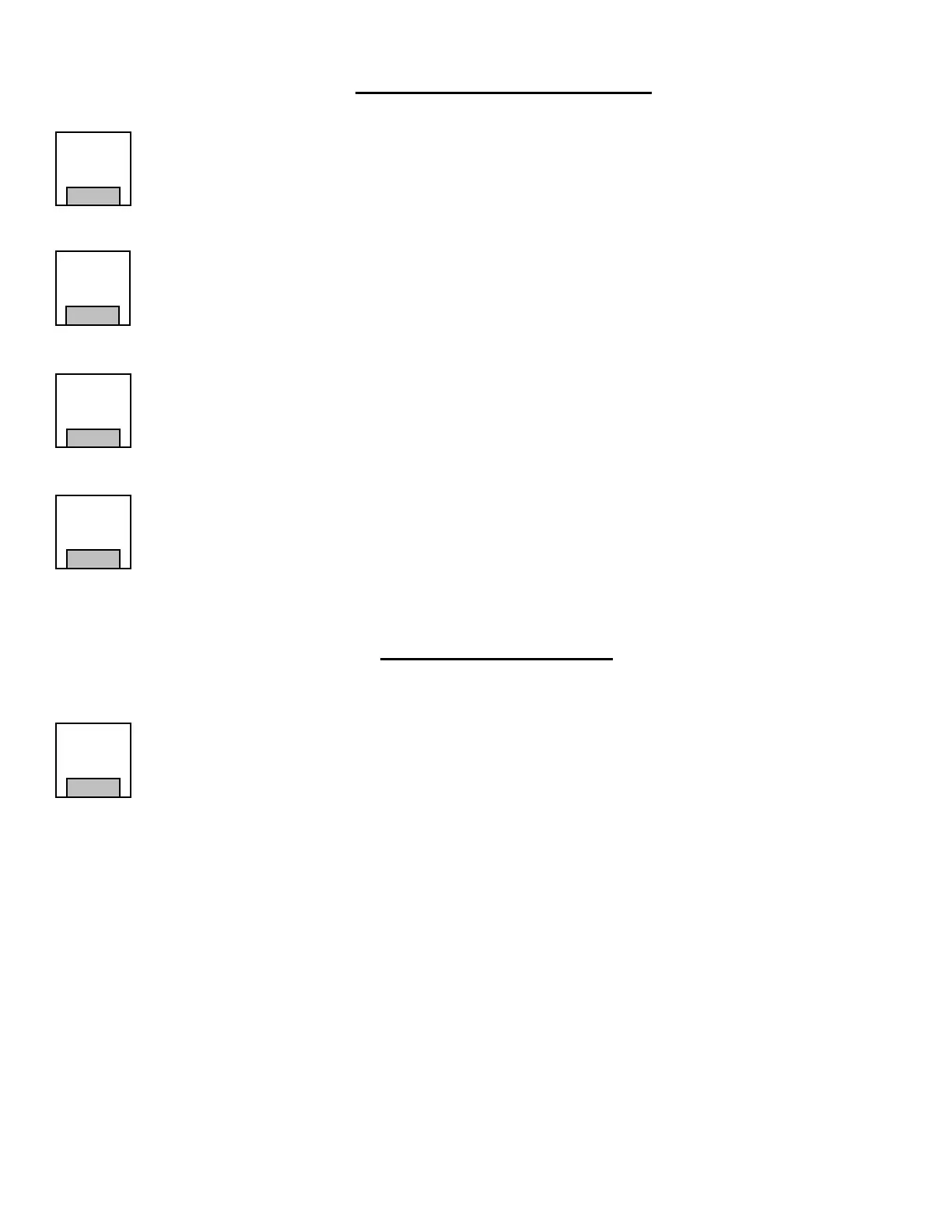4
KEYBOARD FUNCTIONS
Use the
YES
key to respond to questions and to confirm data input.
Use the
NO
key to respond to questions and to cancel an operation.
Use the
SET
key ahead of a function key to initiate the direct entry mode or to change the settings in OPTIONS,
CHRONOMETER, and TIME OUT TIMER, or to set the TIME, and other features. (For more details see
the description for the function.)
Press the
HORN
key to sound the scoreboard horn. Release the key to stop the horn.
The horn automatically sounds when the timer counts down to zero. (Auto Horn)
NOTE: The duration of the horn is limited to 4 seconds.
Press SET then HORN to disable or enable the AUTO HORN.
The control will prompt
[ AUTO HORN ? (Y/N) ]
. The default setting is auto horn on.
Press the
OPTIONS
key to see a scrolling report of the current system settings.
Press
SET
then
OPTIONS
to change the system configuration.
NOTE: See the section on OPTIONS for more details.
Options
Horn
Set
Yes
No