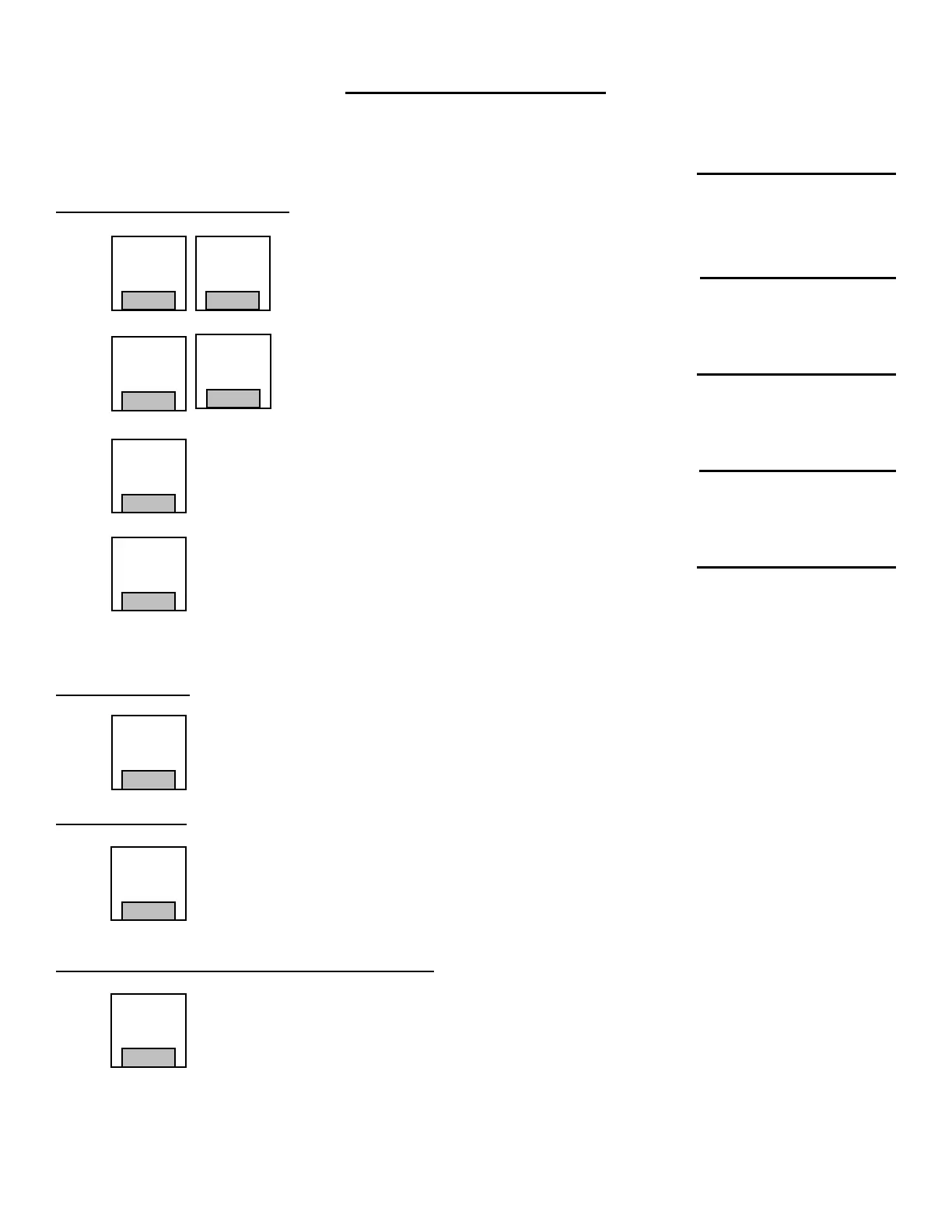3
QUICK START GUIDE
With the scoreboard on and the control showing the time, you are ready to set the time and period for the first period of play.
[ 0:00.0 DN ]
Set the play clock to 8 minutes
Press
The control will show
[ SET MM:SS.s ]
Press
The control will show
[ SET 08:SS.s ]
Press
The control will show
[ PERIOD 0 ]
Press
The control will show
[ 8:00.0 DN ]
You are now ready for the game to begin.
To start the clock
Press
To stop the clock
Press
To silence the Auto Horn at the end of the period
Press
Please consult the following sections of this manual for more details, functions, and features.
Time
Set
0
8
Yes
1
Off
On
Off