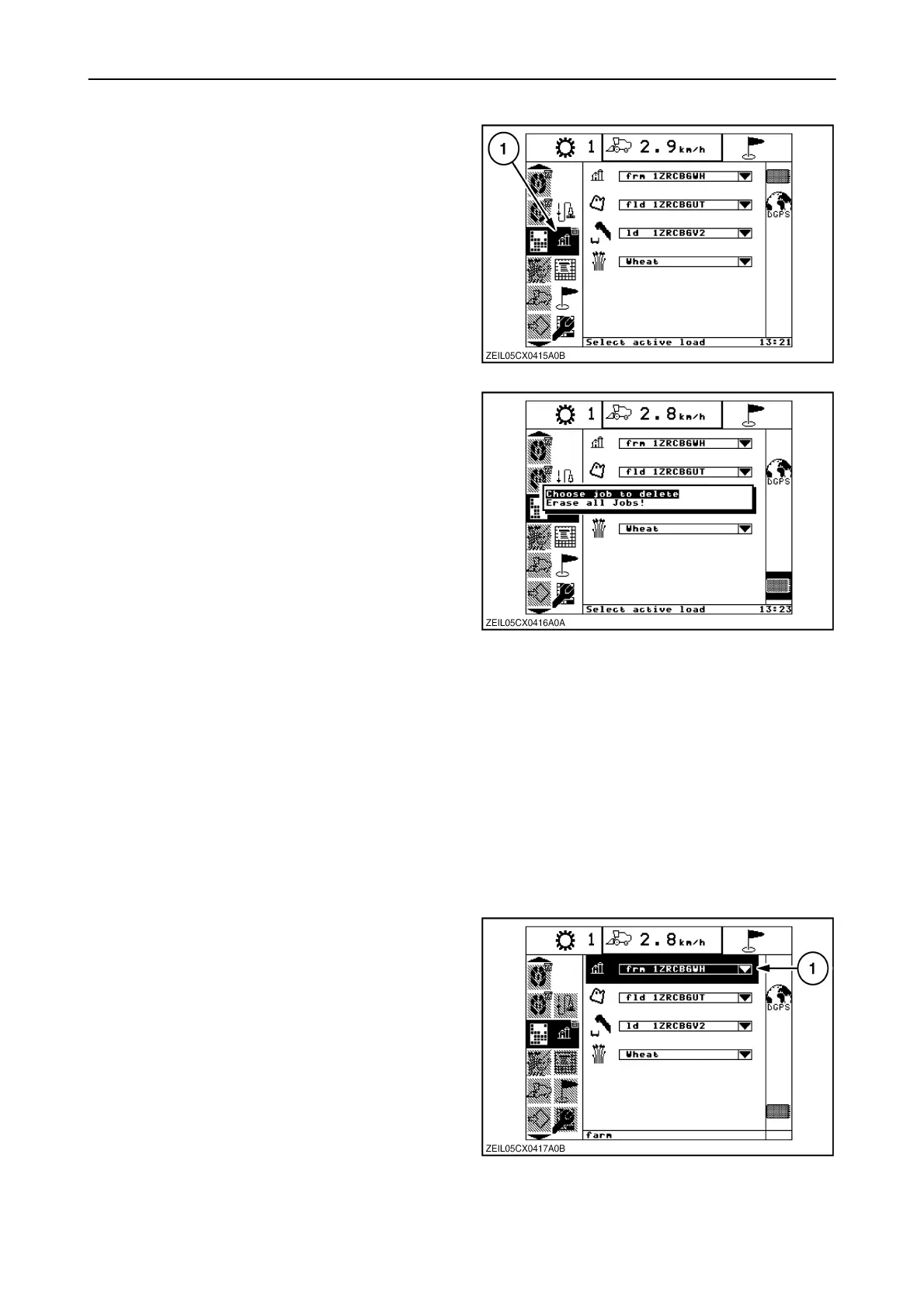SECTION 2 – CONTROLS, INSTRUMENTS AND OPERATION
2–63
2. Select active load
The select active load screen is accessed by
selecting the “Select the active load” icon (1).
93
If no data card is inserted and the ’enter’ key is
pressed without highlighting any farm/field/load/crop
submenu (as shown in previous figure), the ”Job
delete sub-menu” will appear. Use this to delete a
single job (farm) or all jobs (farms) from the MDM
memory.
NOTE: When a data card is installed, nothing will
happen (no pop-up list appears) when the ”enter” key
is pressed.
Select or create Farm, Field, or Load name
NOTE: During harvest, the select/create function for
farm, field, load and crop type is locked out,
preventing the operator from attempting to change
any of the active items on this screen.
The following describes the steps to select or create
a farm. Steps to select or create a field or load are
similar.
With a PC card, there can be a maximum of 50 Farms
with 50 Fields per Farm and 50 Loads per field.
Without a PC Card installed, the InfoView flash is
limited to a maximum of 16 Loads divided between
any combination of 10 Farms and Fields.
94
Farm name
To change the active farm, select active load screen,
highlight the farm selector window (1), then press
”enter.”
95
