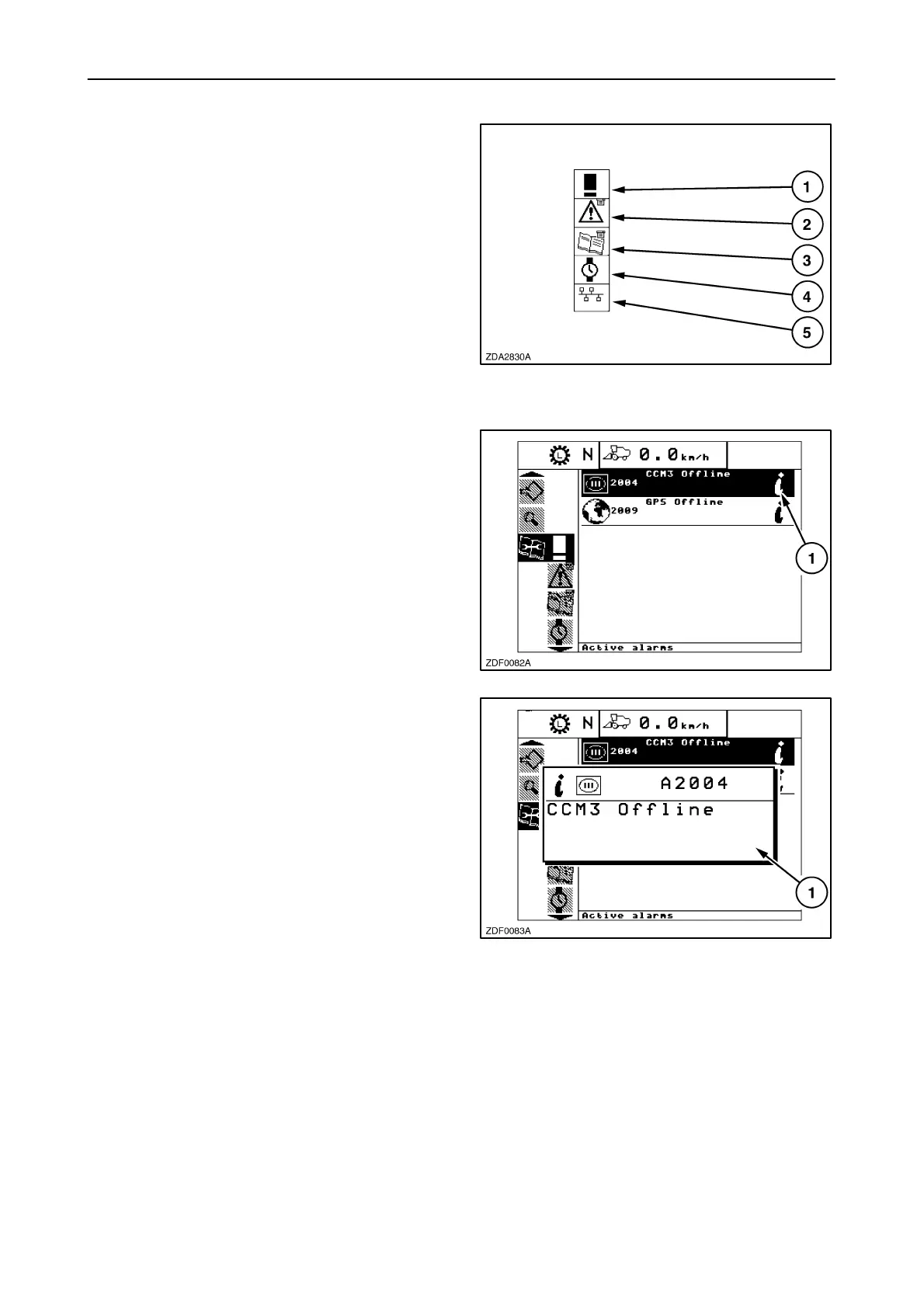SECTION 2 – CONTROLS, INSTRUMENTS AND OPERATION
2–162
The different sub-menus in the service menu are
shown in figure 303 and will always appear in that
sequence.
1. Active alarms
2. Active errors
3. Error history
4. Service
5. Network
303
1. Active alarms
In this sub-menu you can find a list with the active
alarms.
NOTE: When there are active alarms (low, medium
or high), icon 1 appears at the right-hand side of the
alarm(s).
To view alarms in a separate pop-up screen, select
the alarm and press “enter”.
304
A pop-up screen 1 appears with more information of
the selected alarm.
305
