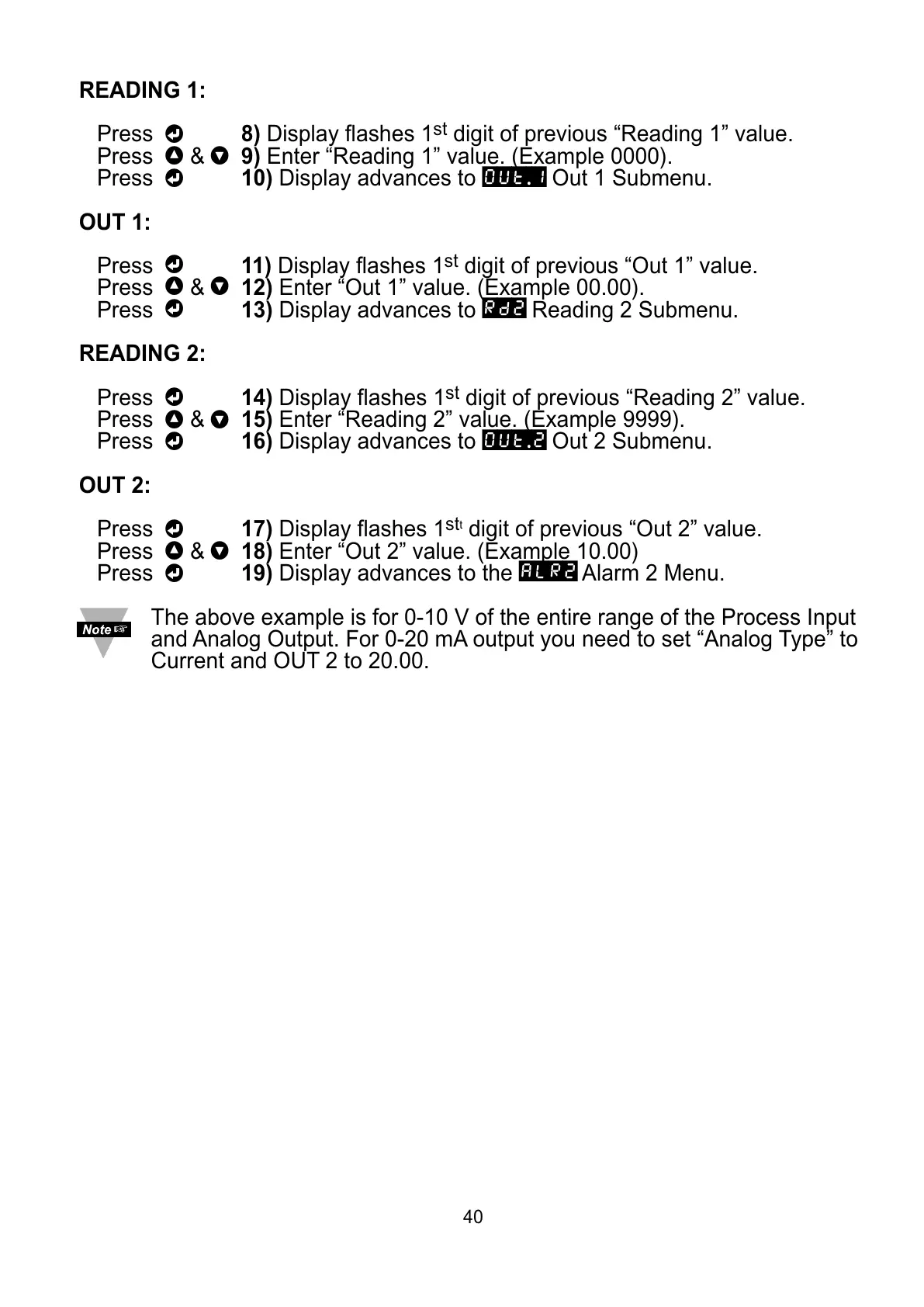40
READING 1:
Press
d
8) Display flashes 1
st
digit of previous “Reading 1” value.
Press
b
&
c
9) Enter “Reading 1” value. (Example 0000).
Press
d
10) Display advances to
OUT.1
Out 1 Submenu.
OUT 1:
Press d 11) Display flashes 1
st
digit of previous “Out 1” value.
Press b & c 12) Enter “Out 1” value. (Example 00.00).
Press d 13) Display advances to
RD2
Reading 2 Submenu.
READING 2:
Press
d
14) Display flashes 1
st
digit of previous “Reading 2” value.
Press
b
&
c
15) Enter “Reading 2” value. (Example 9999).
Press
d
16) Display advances to
OUT.2
Out 2 Submenu.
OUT 2:
Press
d
17) Display flashes 1
st
t
digit of previous “Out 2” value.
Press
b
&
c
18) Enter “Out 2” value. (Example 10.00)
Press
d
19) Display advances to the
ALR2
Alarm 2 Menu.
The above example is for 0-10 V of the entire range of the Process Input
and Analog Output. For 0-20 mA output you need to set “Analog Type” to
Current and OUT 2 to 20.00.
