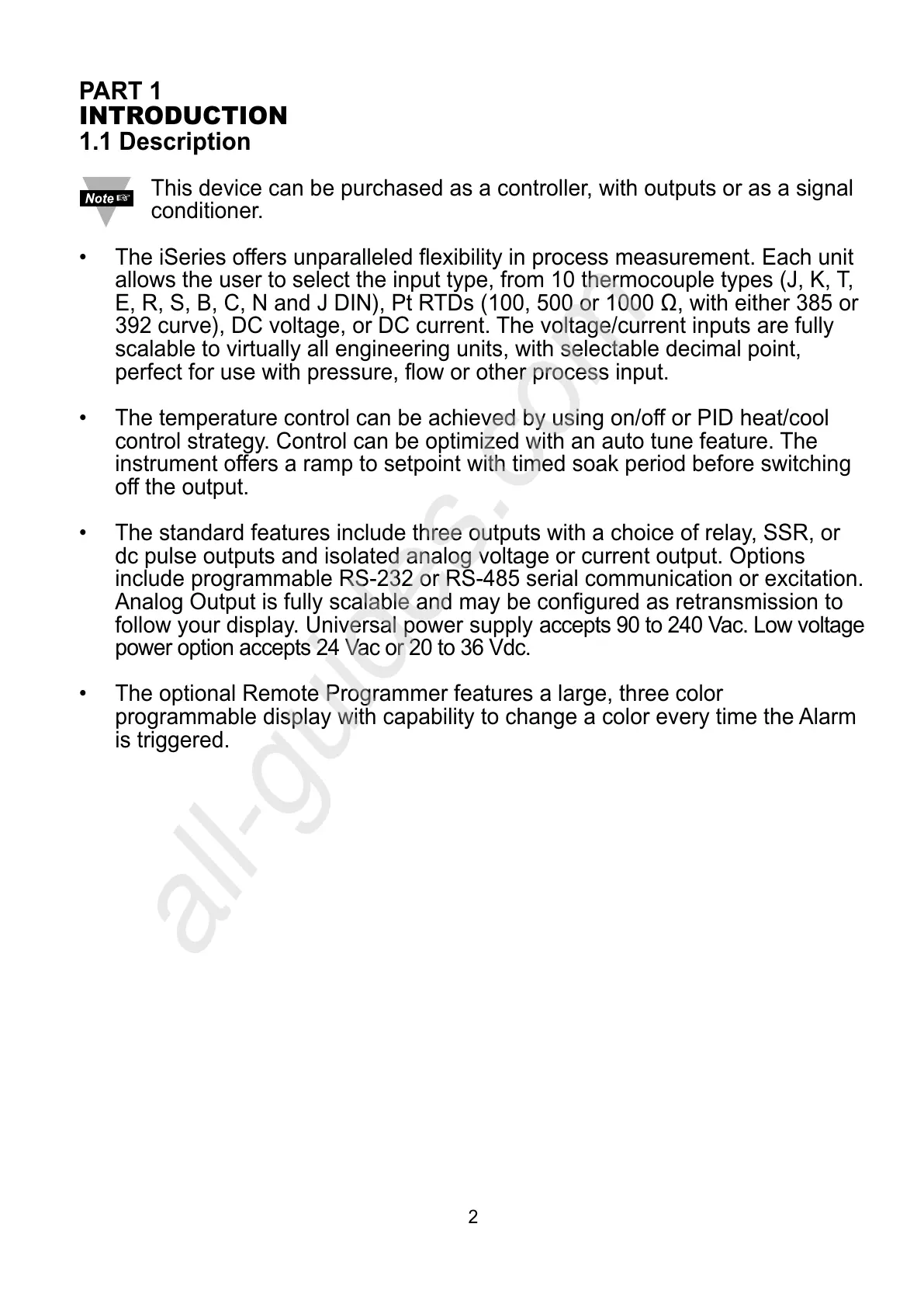PART 1
INTRODUCTION
1.1 Description
This device can be purchased as a controller, with outputs or as a signal
conditioner.
• The iSeries offers unparalleled flexibility in process measurement. Each unit
allows the user to select the input type, from 10 thermocouple types (J, K, T,
E, R, S, B, C, N and J DIN), Pt RTDs (100, 500 or 1000 Ω, with either 385 or
392 curve), DC voltage, or DC current. The voltage/current inputs are fully
scalable to virtually all engineering units, with selectable decimal point,
perfect for use with pressure, flow or other process input.
• The temperature control can be achieved by using on/off or PID heat/cool
control strategy. Control can be optimized with an auto tune feature. The
instrument offers a ramp to setpoint with timed soak period before switching
off the output.
• The standard features include three outputs with a choice of relay, SSR, or
dc pulse outputs and isolated analog voltage or current output. Options
include programmable RS-232 or RS-485 serial communication or excitation.
Analog Output is fully scalable and may be configured as retransmission to
follow your display. Universal power supply accepts 90 to 240 Vac. Low voltage
power option accepts 24 Vac or 20 to 36 Vdc.
• The optional Remote Programmer features a large, three color
programmable display with capability to change a color every time the Alarm
is triggered.
2
