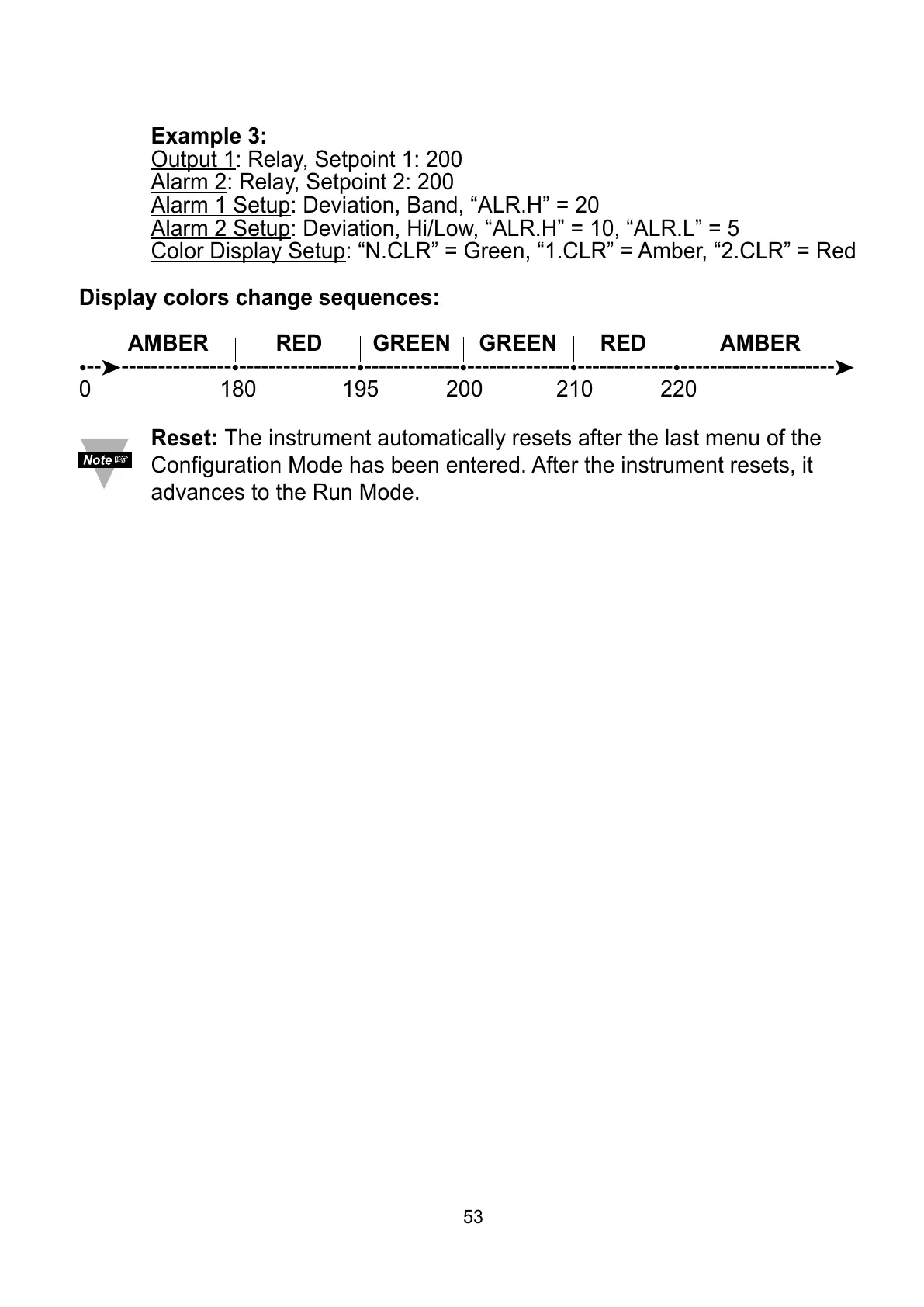53
Example 3:
Output 1: Relay, Setpoint 1: 200
Alarm 2: Relay, Setpoint 2: 200
Alarm 1 Setup: Deviation, Band, “ALR.H” = 20
Alarm 2 Setup: Deviation, Hi/Low, “ALR.H” = 10, “ALR.L” = 5
Color Display Setup: “N.CLR” = Green, “1.CLR” = Amber, “2.CLR” = Red
Display colors change sequences:
AMBER RED GREEN GREEN RED AMBER
•
--
➤
---------------
•
----------------
•
-------------
•
--------------
•
-------------
•
---------------------
➤
0 180 195 200 210 220
Reset: The instrument automatically resets after the last menu of the
Configuration Mode has been entered. After the instrument resets, it
advances to the Run Mode.
