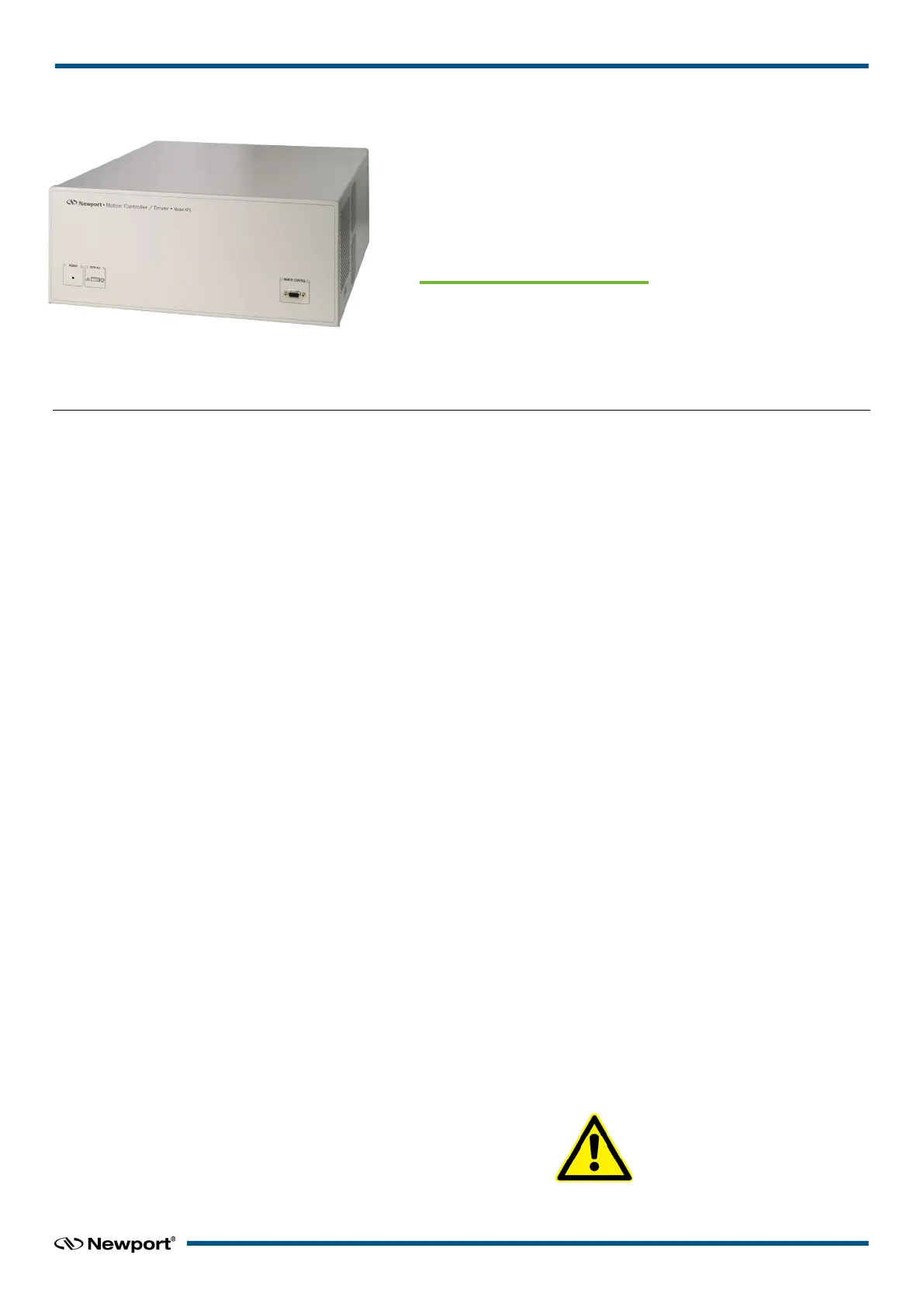XPS Motion Controller/Driver Quick Start
1.0 Introduction
1.1 Scope of the Manual
The XPS is an extremely high-performance, easy to use, integrated motion
controller/driver offering high-speed communication through 10/100 Base-T Ethernet,
outstanding trajectory accuracy and powerful programming functionality. It combines
user-friendly web interfaces with advanced trajectory and synchronization features to
precisely control from the most basic to the most complex motion sequences. Multiple
digital and analog I/O's, triggers and supplemental encoder inputs provide users with
additional data acquisition, synchronization and control features that can improve the
most demanding motion applications.
To maximize the value of the XPS Controller/Driver system, it is important that users
become thoroughly familiar with available documentation:
The XPS Quick Start and XPS User’s Manual are delivered with the controller.
XPS User’s Manual, TCL Manual, Software Drivers Manual and Stage Configuration
Manual are PDF files accessible from the XPS web site.
DLLs and corresponding sources are available from the controller disk in the folder
Public/Drivers/DLL. DLLs can also be downloaded through FTP.
LabView VIs with examples are also available on the controller disk in the folder
Public/Drivers/LabView. They can be downloaded through FTP.
The Quick Start is the getting-started part of the system. It serves as an introduction
and as a reference. It includes:
1. Unpacking and Handling
2. Inspection for Damage
3. Packing List
4. System Setup
5. Connecting the XPS
1.2 Definitions and Symbols
The following terms and symbols are used in this documentation and also appear on the
XPS Series Controller/Driver where safety-related issues occur.
1.2.1 General Warning or Caution
Figure 1: General Warning or Caution Symbol.
-Performance
1 EDH0205En1051 – 10/17
