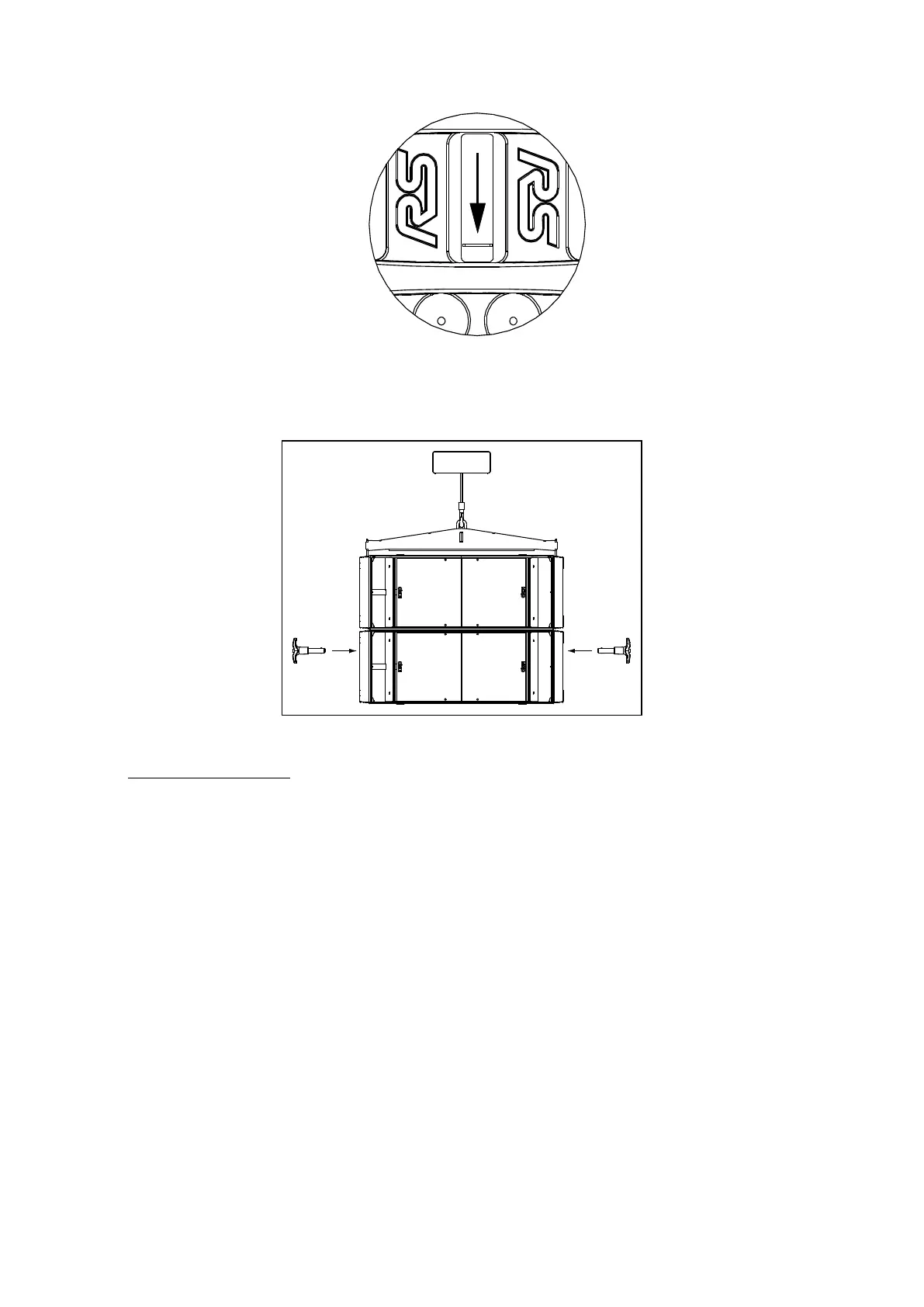RS HARDWARE SETUP PROCEDURE
Page 36 / 76 System Manual RS Series
- On both sides, push the top RS18 sliding connecting plate all the way downwards into the second RS18 rigging system
- Insert the 4 quick release pins into the FLOWN position of second RS18
- Ensure quick release pins are properly locked
Flying subsequent RS18’s
- Repeat above steps for subsequent RS18’s
- Lift cluster up to defined rigging height
- Secure it horizontally to prevent rotation