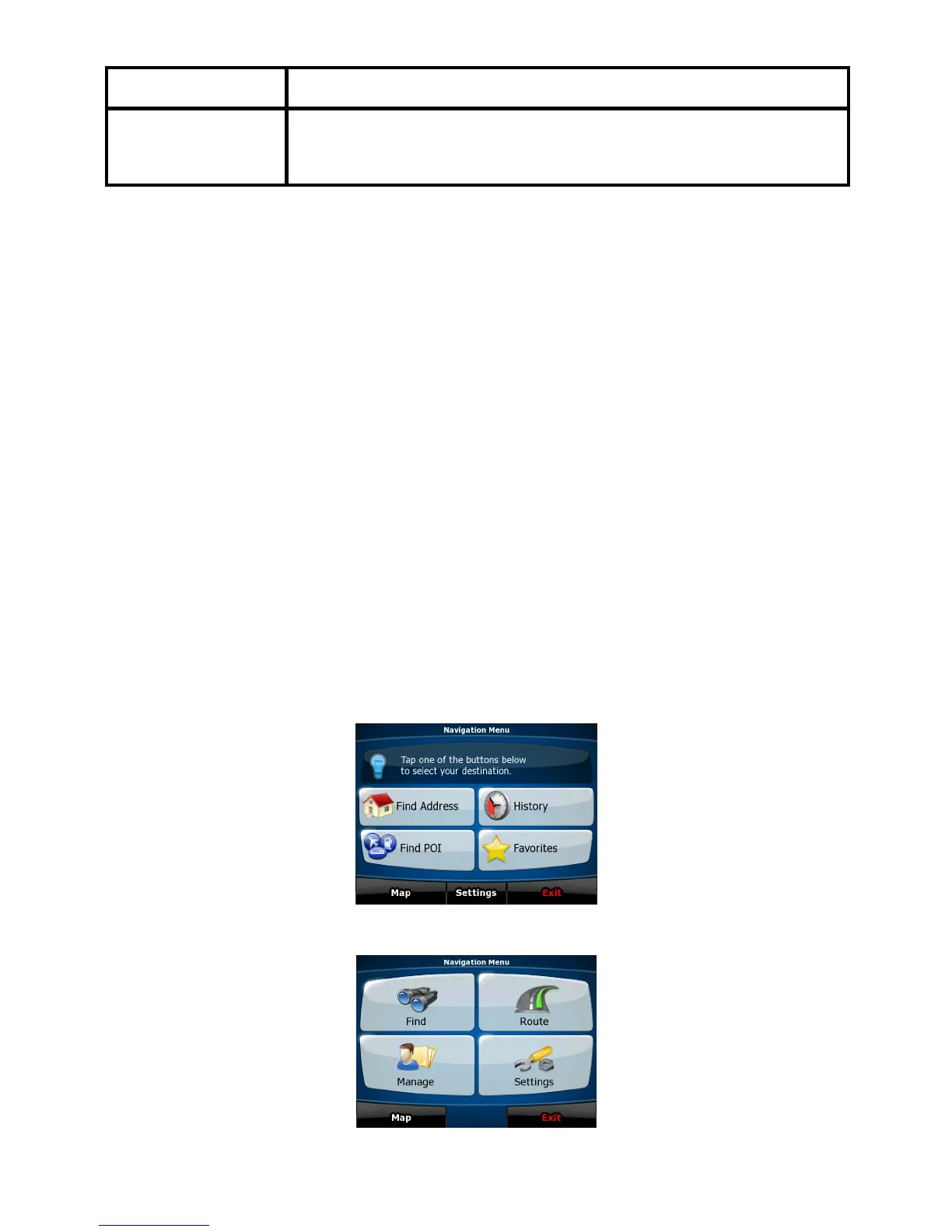9
Tasks Instructions
your finger from the top left corner to the
bottom left corner on any screen.
Start using Nextar Navigation System
When Nextar Navigation System is started the first time, you need to
do the following:
1. Select the written language of the application interface. Later
you can change it in Settings (page
110).
2. Select the language and speaker used for voice guidance
messages. Later you can change it in Settings (page
110).
3. Read and accept the End User Licence Agreement (page
121).
After this, the Navigation menu appears and you can start using
Nextar Navigation System.
The application starts in Simple mode. Later you can switch between
the two operating modes in Settings.
The Navigation menu in Simple mode:
The Navigation menu in Advanced mode: