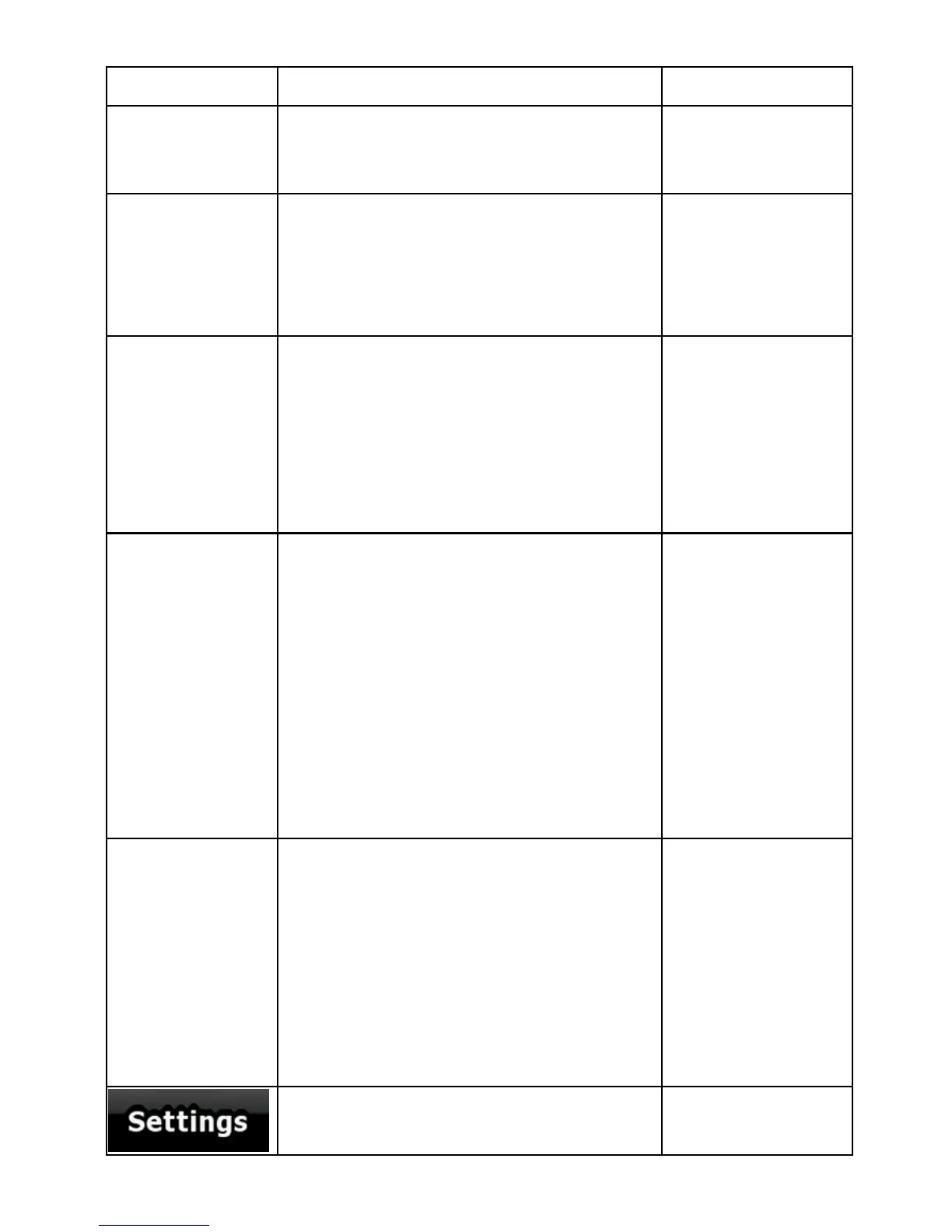84
Name Description Function
route. The calculation cannot take
into account traffic jams and other
possible delays.
point information.
Distance Left Shows the distance you need to
travel on the route before reaching
your final destination.
Tap this field to
change the
content of all
data fields to via
point information.
Time Left Shows the time needed to reach the
final destination of the route based
on information available for the
remaining segments of the route.
The calculation cannot take into
account traffic jams and other
possible delays.
Tap this field to
change the
content of all
data fields to via
point information.
Method This field shows how the route was
calculated. It either displays the
Route Calculation Method or the
Vehicle field from the Route
Planning options. If you have
chosen Car, Taxi or Bus, the type of
the route (Fast, Short, Easy or
Economical) will be displayed here;
if you have selected Emergency,
Bicycle or Pedestrian, this
information will be displayed here.
Tap this field to
change the
content of all
data fields to via
point information.
Warning icons
In these square fields graphical
symbols are displayed in case
warnings are attached to the
planned route. These are warnings,
so icons always show information
for the whole route, even if the data
fields display values from your
current position to a via point only.
Tap any of the
icons for an
explanation.
Opens the Route
Planning options